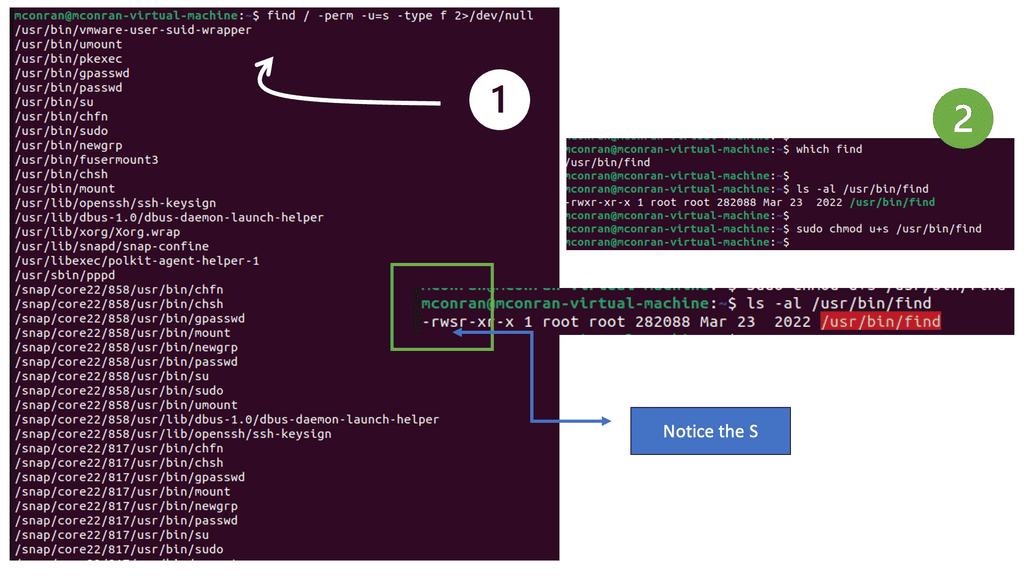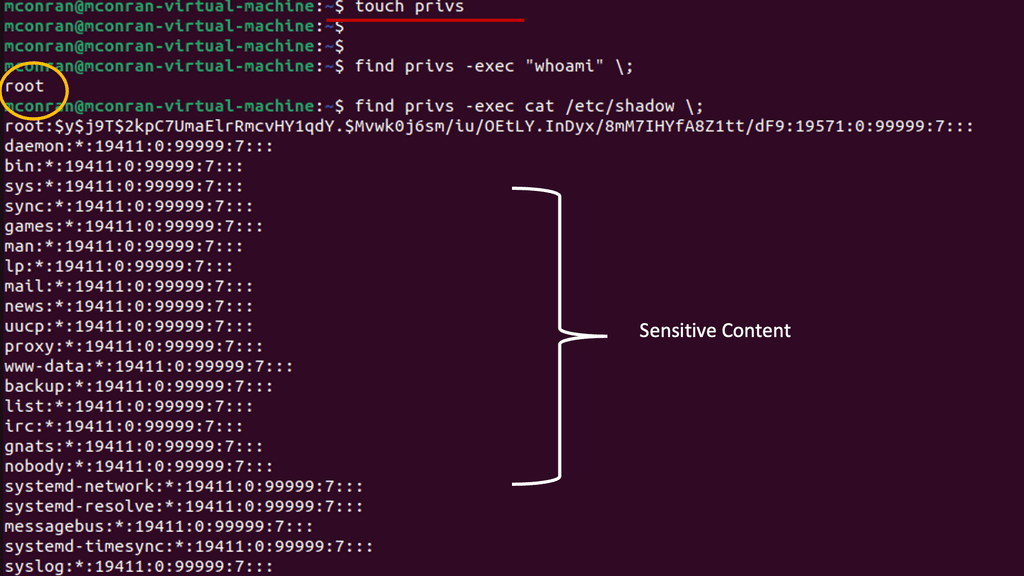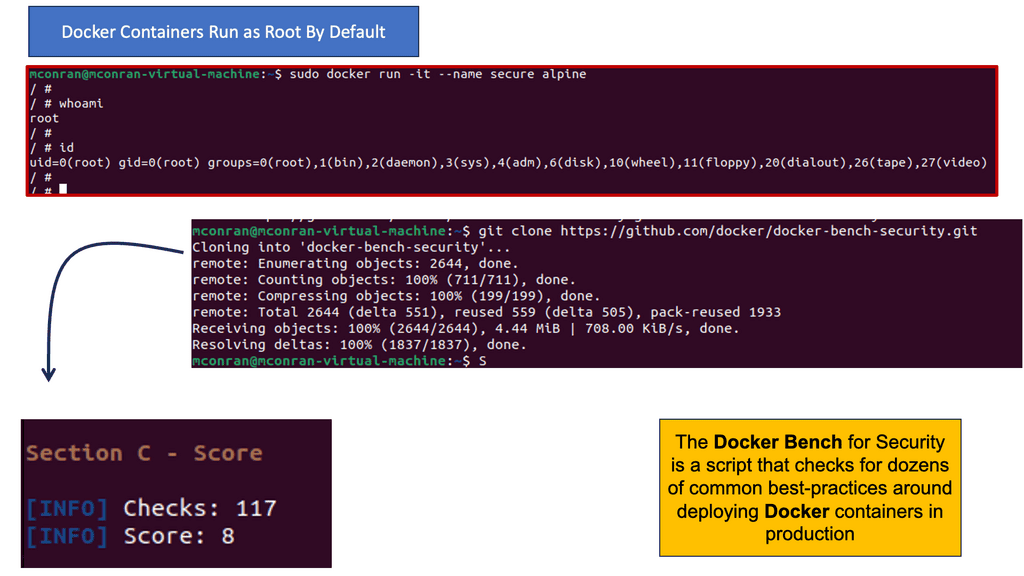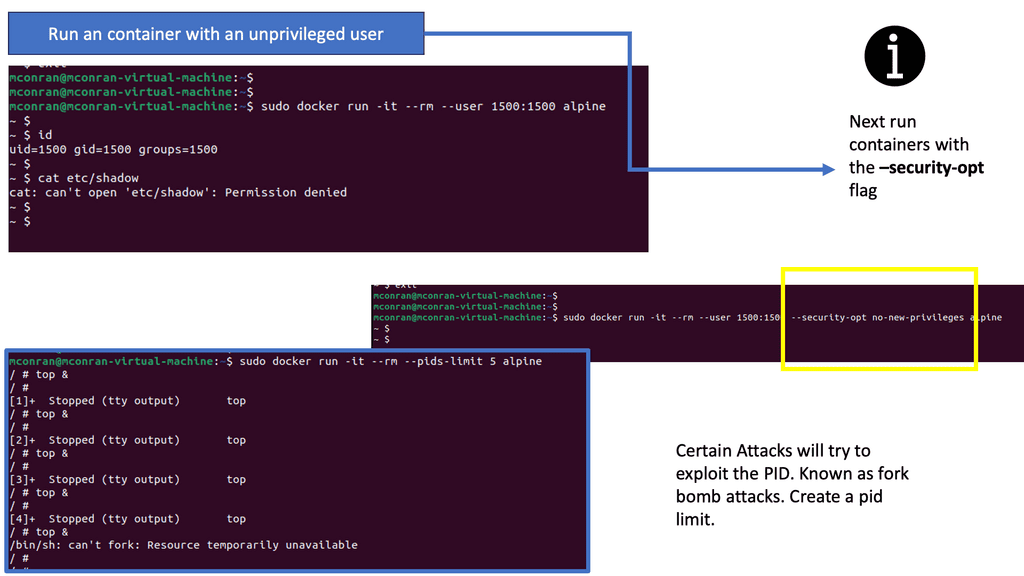Docker Container Security
In recent years, Docker has revolutionized how software is developed and deployed. Its ability to create lightweight, isolated containers has made it a popular choice among developers. One of the most powerful features of Docker is the ability to create sandboxes, which are remote environments that mimic the production environment. This blog post will explore the benefits of building a Docker sandbox and provide a step-by-step guide.
Containerization brings convenience and scalability, but it also introduces unique security challenges. In this blog I will highlight the fundamental concepts of container security, including container isolation, image vulnerabilities, and the shared kernel model.
To fortify your Docker environment, it is crucial to implement a set of best practices. These sections will explore various security measures, such as image hardening, least privilege principle, and container runtime security. We will also discuss the significance of regular updates and vulnerability scanning.
Highlights: Container Security
Table of Contents
Namespaces and Control Groups
The building blocks for Docker security options and implementing Docker security best practices, such as the Kernel primitives, have been around for a long time, so they are not all new when considering their security. However, the container itself is not a kernel construct; it is an abstraction of using features of the host operating system kernel. For Docker container security and building a Docker sandbox, these kernel primitives are the namespaces and control groups that allow the abstraction of the container.
The Role of Kernel Primitives
To build a docker sandbox, Docker uses control groups to control workloads’ resources to host resources. As a result, Docker allows you to implement system controls with these container workloads quickly. Fortunately, much of the control group complexity is hidden behind the Docker API, making containers and Container Networking much easier to use.
Then we have namespaces that control what a container can see. A namespace allows us to take an O/S with all its resources, such as filesystems, and carve it into virtual operating systems called containers. Namespaces are like visual boundaries, and there are several different namespaces.
Related: For additional pre-information, you may find the following helpful.
- Container Based Virtualization
- Remote Browser Isolation
- Docker Default Networking 101
- Kubernetes Network Namespace
- Merchant Silicon
- Kubernetes Networking 101
Docker Security Key Docker Container Security Discussion points: |
|
Back to Basics: Docker Container Security
Containers
For a long time, big web-scale players have been operating container technologies to manage the weaknesses of the VM model. In the container model, the container is analogous to the VM. However, a significant difference is that containers do not require their full-blown OS. Instead, all containers operating on a single host share the host’s OS.
This frees up many system resources, such as CPU, RAM, and storage. Containers are again fast to start and ultra-portable. Consequently, moving containers with their application workloads from your laptop to the cloud and then to VMs or bare metal in your data center is a breeze.
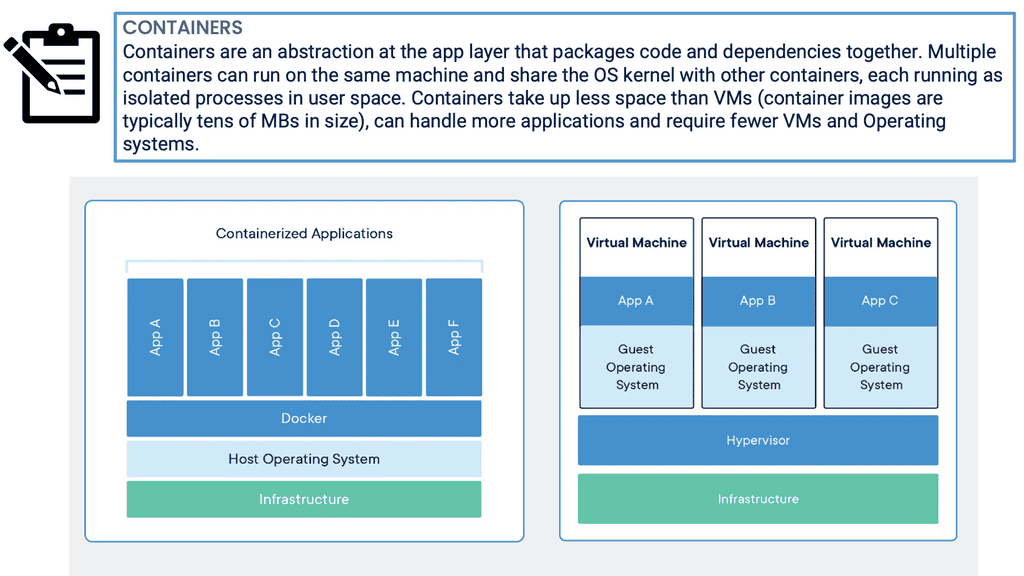
Sandbox containers
Sandbox containers are a virtualization technology that provides a secure environment for applications and services to run in. They are lightweight, isolated environments that run applications and services safely without impacting the underlying host.
This type of virtualization technology enables rapid deployment of applications while also providing a secure environment that can be used to isolate, monitor, and control access to data and resources. Sandbox containers are becoming increasingly popular as they offer an easy, cost-effective way to deploy and manage applications and services securely.
They can also be used for testing, providing a safe and isolated environment for running experiments. In addition, Sandbox containers are highly scalable and can quickly and easily deploy applications across multiple machines. This makes them ideal for large-scale projects, as they can quickly deploy and manage applications on a large scale. The following figures provide information that is generic to sandbox containers.
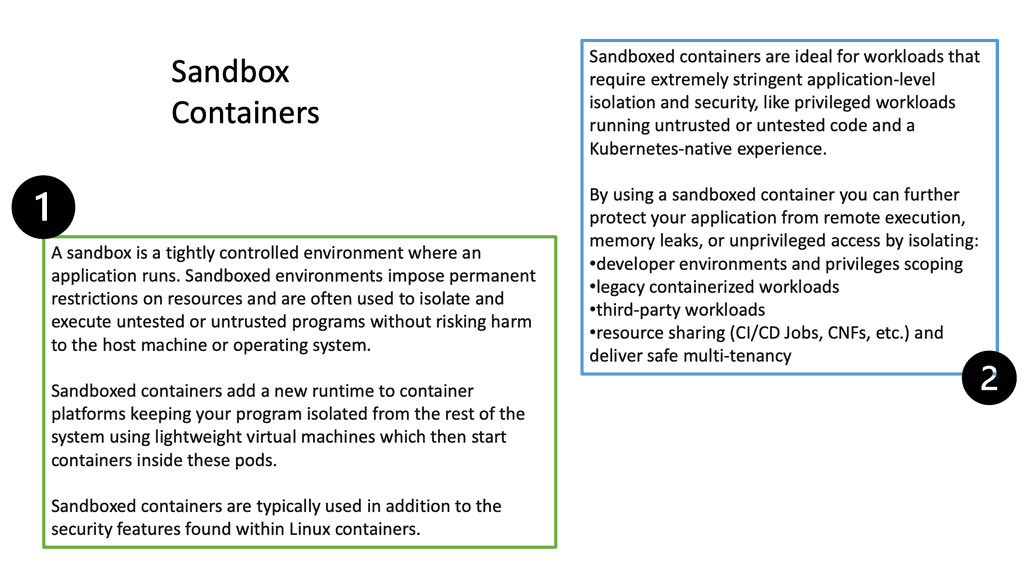
Understanding the Risks
Docker containers present unique security challenges that need to be addressed. We will delve into the potential risks associated with containerization, including container breakouts, image vulnerabilities, and compromised host systems.
Implementing Container Isolation
One fundamental aspect of securing Docker containers is isolating them from each other and from the host system. We will explore techniques such as namespace and cgroup isolation and the use of security profiles to strengthen container isolation and prevent unauthorized access.
Regular Image Updates and Vulnerability Scanning
Keeping your Docker images up to date is vital for maintaining a secure container environment. We will discuss the importance of regularly updating base images and utilizing vulnerability scanning tools to identify and patch potential security vulnerabilities in your container images.
Container Runtime Security
The container runtime environment plays a significant role in container security. We will explore runtime security measures such as seccomp profiles, AppArmor, and SELinux to enforce fine-grained access controls and reduce the attack surface of your Docker containers.
Monitoring and Auditing Container Activities
Effective monitoring and auditing mechanisms are essential for promptly detecting and responding to security incidents. We will explore tools and techniques for monitoring container activities, logging container events, and implementing intrusion detection systems specific to Docker containers.
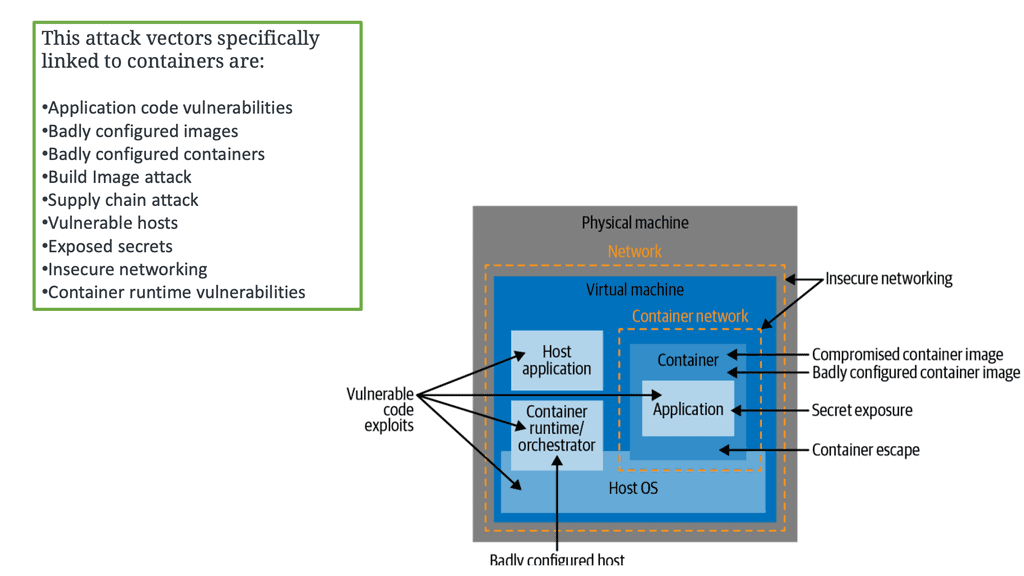
Benefits of Using a Docker Sandbox:
1. Replicating Production Environment: A Docker sandbox allows developers to create a replica of the production environment. This ensures the application runs consistently across different environments, reducing the chances of unexpected issues when the code is deployed.
2. Isolated Development Environment: With Docker, developers can create a self-contained environment with all the necessary dependencies. This eliminates the hassle of manually setting up development environments and ensures team consistency.
3. Fast and Easy Testing: Docker sandboxes simplify testing applications in different scenarios. By creating multiple sandboxes, developers can test various configurations, such as different operating systems, libraries, or databases, without interfering with each other.
1st Lab Guide: Privilege Escalation
Privilege Escalation: The Importance of a Sandbox
During an attack, your initial entry point into a Linux system is via a low-privileged account, which provides you with a low-privileged shell. To obtain root-level access, you need to escalate your privileges. This is generally done by starting with enumeration.
Sometimes, your target machine may have misconfigurations that you could leverage to escalate your privileges. Here, we will look for misconfigurations, particularly those that leverage the SUID (Set User Identification) permission.
The SUID permission allows low-privileged users to run an executable with the file system permissions of its owner. For example, if the system installs an executable globally, that executable would run as root.
Note:
A quick way to find all executables with SUID permission is to execute the command labeled Number 1 in the screenshot below. I’m just running Ubuntu on a VM. To illustrate how the SUID permission can be abused for privilege escalation, you will use the found executable labeled number 2.
Analysis:
- After setting the SUID permission, re-run the command to find all executables. You will see /usr/bin/find now appears in the list.
- Since find has the SUID permission, you can leverage it to execute commands in the root context.
- You should now see the contents of the /etc/shadow file. This file is not visible without root permissions. From here, you can leverage additional commands to execute more tasks and gain a high-privilege backdoor.
Proactive Measures to Mitigate Privilege Escalation:
To safeguard against privilege escalation attacks, individuals and organizations should consider implementing the following measures:
1. Regular Software Updates:
Keeping operating systems, applications, and software up to date with the latest security patches helps mitigate vulnerabilities that can be exploited for privilege escalation.
2. Strong Access Controls:
Implementing robust access control mechanisms, such as the principle of least privilege, helps limit user privileges to the minimum level necessary for their tasks, reducing the potential impact of privilege escalation attacks.
3. Multi-factor Authentication:
Enforcing multi-factor authentication adds an extra layer of security, making it more difficult for attackers to gain unauthorized access even if they possess stolen credentials.
4. Security Audits and Penetration Testing:
Regular security audits and penetration testing can identify vulnerabilities and potential privilege escalation paths, allowing proactive remediation before attackers can exploit them.
Step-by-Step Guide to Building a Docker Sandbox:
Step 1: Install Docker:
The first step is to install Docker on your machine. Docker provides installation packages for various operating systems, including Windows, macOS, and Linux. Visit the official Docker website and follow the installation instructions specific to your operating system.
Step 2: Set Up Dockerfile:
A Dockerfile is a text file that contains instructions for building a Docker image. Create a new ” Dockerfile ” file and define the base image, dependencies, and any necessary configuration. This file serves as the blueprint for your Docker sandbox.
Step 3: Build the Docker Image:
Once the Dockerfile is ready, you can build the Docker image by running the “docker build” command. This command reads the instructions from the Dockerfile and creates a reusable image that can be used to run containers.
Step 4: Create a Docker Container:
Once you have built the Docker image, you can create a container based on it. Containers are instances of Docker images that can be started, stopped, and managed. Use the “docker run” command to create a container from the image you built.
Step 5: Configure the Sandbox:
Customize the Docker container to match your requirements. This may include installing additional software, setting environment variables, or exposing ports for communication. Use the Docker container’s terminal to make these configurations.
Step 6: Test and Iterate:
Once the sandbox is configured, you can test your application within the Docker environment. Use the container’s terminal to execute commands, run tests, and verify that your application behaves as expected. If necessary, make further adjustments to the container’s configuration and iterate until you achieve the desired results.
Building a Docker Sandbox
Docker Security Best Practices: Containerized Processes
Containers are often referred to as “containerized processes.” Essentially, a container is a Linux process running on a host machine. However, the process has a limited view of the host and can access a subtree of the filesystem. Therefore, it would be best to consider a container a process with a restricted view.
Namespace and resource restrictions provide the limited view offered by control groups. The inside of the container looks similar to that of a V.M. with isolated processes, networking, and file system access. However, it seems like a normal process running on the host machine from the outside.
2nd Lab Guide: Container Security
One of the leading security flaws to point out when building a docker sandbox is that containers, by default, run as root. Notice in the example below that we have a tool run on the Docker host that can perform an initial security scan – called Docker Bench. Remember that running containers as root comes with inherent security risks that organizations must consider carefully. Here are some key concerns:
Note:
1. Exploitation of Vulnerabilities: Running containers as root increases the potential impact of vulnerabilities within the container. If an attacker gains access to a container running as root, they can potentially escalate their privileges and compromise the host system.
2. Escaping Container Isolation: Containers rely on a combination of kernel namespaces, cgroups, and other isolation mechanisms to provide separation from the host and other containers. Running containers as root increases the risk of an attacker exploiting a vulnerability within the container to escape this isolation and gain unauthorized access to the host system.
3. Unauthorized System Access: If a container running as root is compromised, the attacker may gain full access to the underlying host system, potentially leading to unauthorized system modifications, data breaches, or even the compromise of other containers running on the same host.
Docker container security and protection
Containers run as root by default.
The first thing to consider when starting Docker container security is that containers run as root by default and share the Kernel of the Host OS. They rely on the boundaries created by namespaces for isolation and control groups to prevent one container from consuming resources negatively. So here, we can avoid things like a noisy neighbor, where one application uses up all resources on the system preventing other applications from performing adequately on the same system.
In the early days of containers, this is how container protection started with namespace and control groups, and the protection was not perfect. For example, it cannot prevent all interference in resources the operating system kernel does not manage.
So, we need to move to a higher abstraction layer with container images. The container images encapsulate your application code and any dependencies, third-party packages, and libraries. Images are our built assets representing all the fields to run our application on top of the Linux kernel. In addition, images are used to create containers so that we can provide additional Docker container security here.
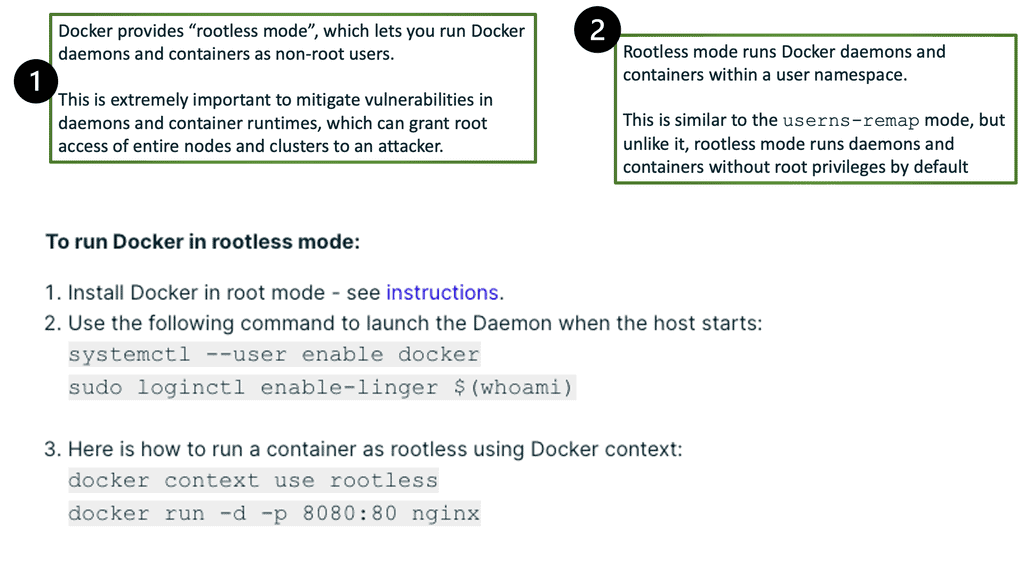
Security concerns. Image and supply chain
To run a container, we need to pull images. The images are pulled locally or from remote registries; we can have vulnerabilities here. Your hosts connected to the registry may be secure, but that does not mean the image you are pulling is secure. Traditional security appliances are blind to malware and other image vulnerabilities as they are looking for different signatures. There are several security concerns here.
Users can pull full or bloated images from untrusted registries or images containing malware. As a result, we need to consider the container threats in both runtimes and the supply chain for adequate container security.
Scanning Docker images during the CI stage provides a quick and short feedback loop on security as images are built. You want to discover unsecured images well before you deploy them and enable developers to fix them quickly rather than wait until issues are found in production.
You should also avoid unsecured images in your testing/staging environments, as they could also be targets for attack. For example, we have image scanning from Aqua, and image assurance can be implemented in several CI/CD tools, including the Codefresh CI/CD platform.
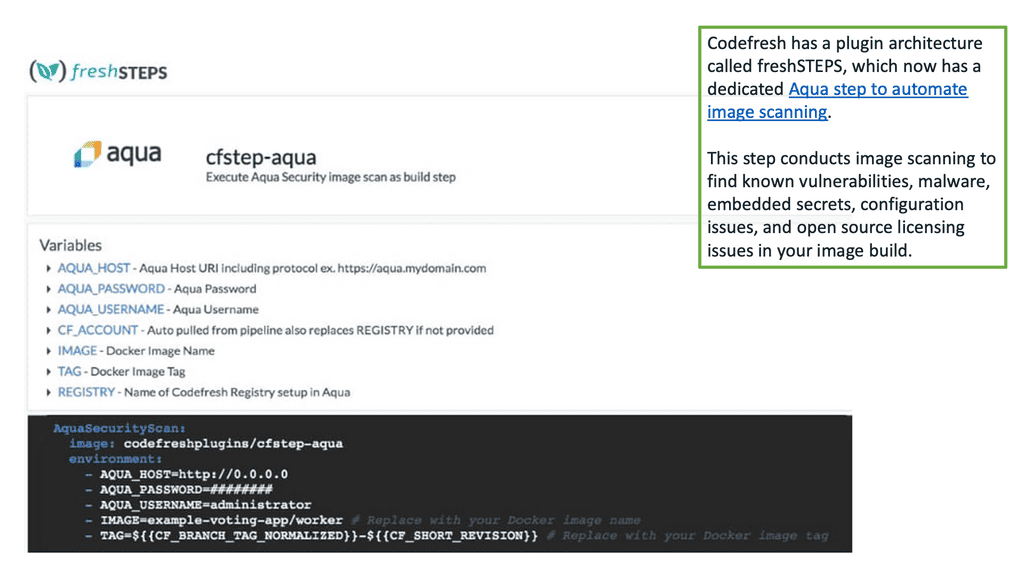
3rd Lab Guide: Container Security
The following example shows running a container with an unprivileged user, not a root user. Therefore, we are not roots inside the container. With this example, we are using user ID 1500. Notice how we can’t access the /etc/shadow password file, which is a file that needs root privileges to open. To mitigate the risks associated with running containers as root, organizations should adopt the following best practices:
Note:
1. Principle of Least Privilege: Avoid running containers as root whenever possible. Instead, use non-root users within the container and assign only the necessary privileges required for the application to function correctly.
2. User Namespace Mapping: Utilize user namespace mapping to map non-root users inside the container to a different user outside the container. This helps provide an additional layer of isolation and restricts the impact of any potential compromise.
3. Secure Image Sources: Ensure container images from trusted sources are obtained in your environment. Regularly update and patch container images to minimize the risk of known vulnerabilities.
4. Container Runtime Security: Implement runtime security measures such as container runtime security policies, secure configuration practices, and regular vulnerability scanning to detect and prevent potential security breaches.
Bonus Content: Understanding Docker Networking:
Docker networking is a fundamental aspect of containerization, enabling containers to communicate with each other and the host system. By default, Docker provides three types of networks: bridge, host, and overlay. Each network type serves a different purpose and offers various advantages based on your application’s requirements.
1. Bridge Network:
The bridge network is the default network driver in Docker. It allows containers on the same host to communicate using IP addresses. Containers connected to the bridge network can share with the outside world through the host’s network interface. This network isolates containers from the host system and other containers, providing a secure environment for your applications.
2. Host Network:
In the host network mode, containers share the same network stack as the host system. This means containers have direct access to the host’s network interface, bypassing any network isolation provided by Docker. The host network mode is suitable for high-performance scenarios where you need to maximize network throughput.
3. Overlay Network:
The overlay network allows containers to communicate across multiple Docker hosts. This network type is essential for creating and deploying distributed applications across a swarm of Docker hosts. It utilizes the Docker Swarm mode to provide seamless communication between containers running on different hosts, regardless of their physical location.
- A key point: Lab Guide on Docker Networking
Docker has several default networks available to the Docker host by default. Using these network types, you can restrict containers from communicating on the same or different hosts. In the example below, we have inspected the default network type of bridge. All containers attached to this network type can communicate and will be assigned an IP address from the 172.17.0.0/16 range.
Also, notice the scope of the bridge network type is local, meaning it is local to this host. To communicate over different Docker hosts, you would need to implement the network types of VXLAN, which is an overlay network.
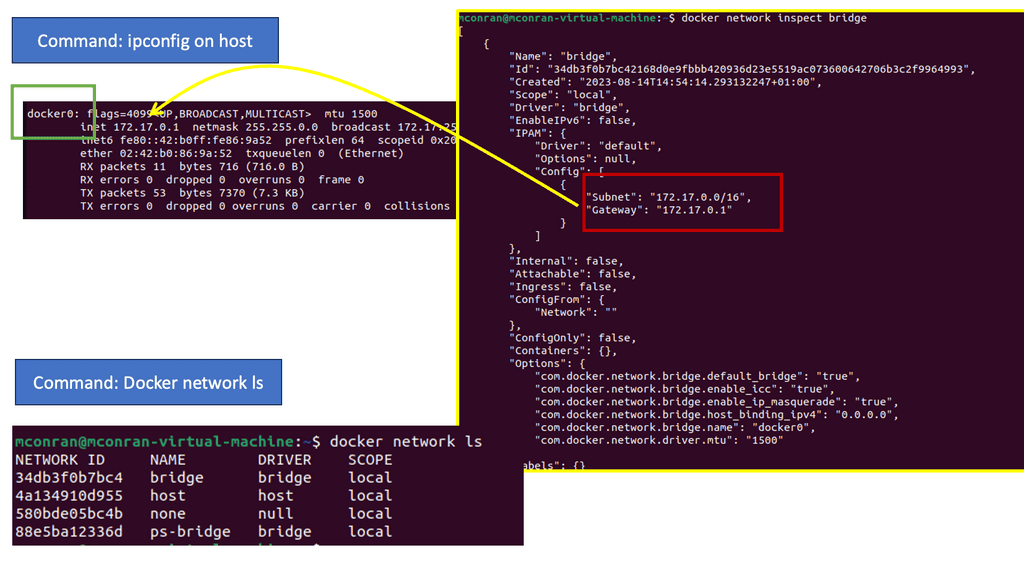
Advanced Networking Concepts:
Apart from the default network types, Docker networking offers several advanced features that enhance container communication and security.
1. DNS Resolution:
Docker automatically assigns each container a unique name, making it easier to reference them in your application code. The embedded DNS server in Docker allows containers to resolve each other’s names, simplifying the communication process.
2. Container-to-Container Communication:
Containers within the same network can communicate with each other directly using their IP addresses. This enables microservices architectures, where each service runs in its container and communicates with others over the network.
3. Container Expose Ports:
Docker allows you to expose specific container ports to the host system or other containers. This enables you to securely expose your application services to the outside world or other containers within the network.
4. Network Security:
Docker provides various security features to protect your containerized applications. You can implement network policies to control inbound and outbound traffic, ensuring that only authorized connections are allowed. Additionally, you can encrypt network traffic using TLS certificates for secure communication between containers.
4th Lab Guide: Container Networking
Containers can be part of two networks. Consider the bridge network a standard switch, except it is virtual. Anything attached can communicate. So, if we have a container with two virtual ethernet cards connected to two different switches, the container is in two networks.
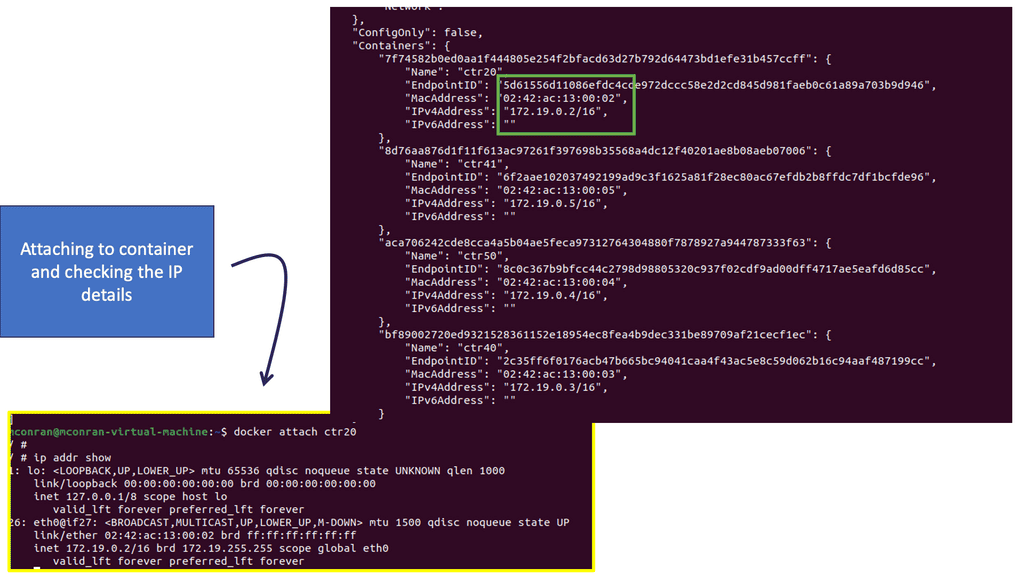
Security concerns: Container breakouts
The container process is visible from the host. Therefore, if a bad actor gets access to the host with the correct privileges, it can compromise all the containers on the host. If an application can read the memory that belongs to your application, it can access your data. So, you need to ensure that your applications are safely isolated from each other. If your application runs on separate physical machines, accessing another application’s memory is impossible. From the security perspective, physical isolation is the strongest but is often not always possible.
If a host gets compromised, all containers running on the host are potentially compromised, too, especially if the attacker gains root or elevates their privileges, such as a member of the Docker Group.
So, your host must be locked down and secured, so container breakouts are hard to do. Also, remember that it’s hard to orchestrate a container breakout. Still, it is not hard to misconfigure a container with additional or excessive privileges that make a container breakout easy.
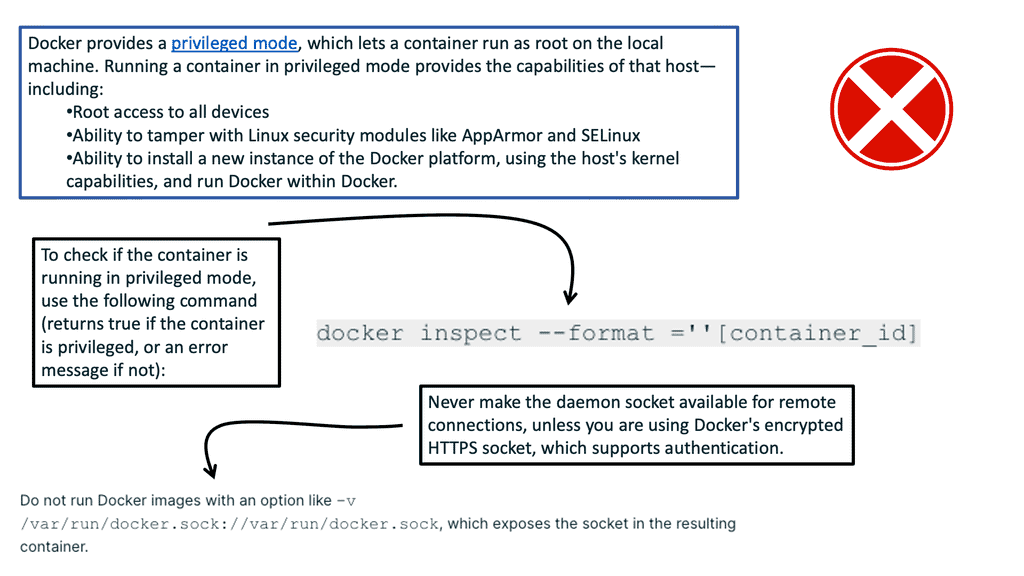
The role of the Kernel: Potential attack vector
The Kernel manages its userspace processes and assigns memory to each process. So, it’s up to the Kernel to ensure that one application can’t access the memory allocated to another. The Kernel is hardened and battle-tested, but it is complex, and the number one enemy of good security is complexity. You cannot rule out a bug in how the Kernel manages memory; an attacker could exploit that bug to access the memory of other applications.
Hypervisor: Better isolation? Kernel attack surface
So, does the Hypervisor give you better isolation than a Kernel gives to its process? The critical point is that a kernel is complex and constantly evolving; as crucial as it manages memory and device access, the Hypervisor has a more specific role. As a result, the hypervisors are smaller and more straightforward than whole Linux kernels.
What happens if you compare the lines of code in the Linux Kernel to that of an open-source hypervisor? Less code means less complexity, resulting in a smaller attack surface—a more minor attack surface increases the likelihood of a bad actor finding an exploitable flaw.
With a kernel, the userspace process allows some visibility of each other. For example, you can run specific CLI commands and see the running processes on the same machine. Furthermore, you can access information about those processes with the correct permissions.
This fundamentally differs between the container and V.M. Many consider the container weaker in isolation. With a V.M., you can’t see one machine’s process from another. The fact that containers share a kernel means they have weaker isolation than the V.M. For this reason and from the security perspective, you can place containers into V.Ms.
Docker Container Security: Building a Docker Sandbox
So, we have some foundational docker container security that has been here for some time. A Linux side of security will give us things such as namespace, control groups we have just mentioned, secure computing (seccomp), AppArmor, and SELinux that provide isolation and resource protection. Consider these security technologies to be the first layer of security that is closer to the workload. Then, we can expand from there and create additional layers of protection, creating an in-depth defense strategy.
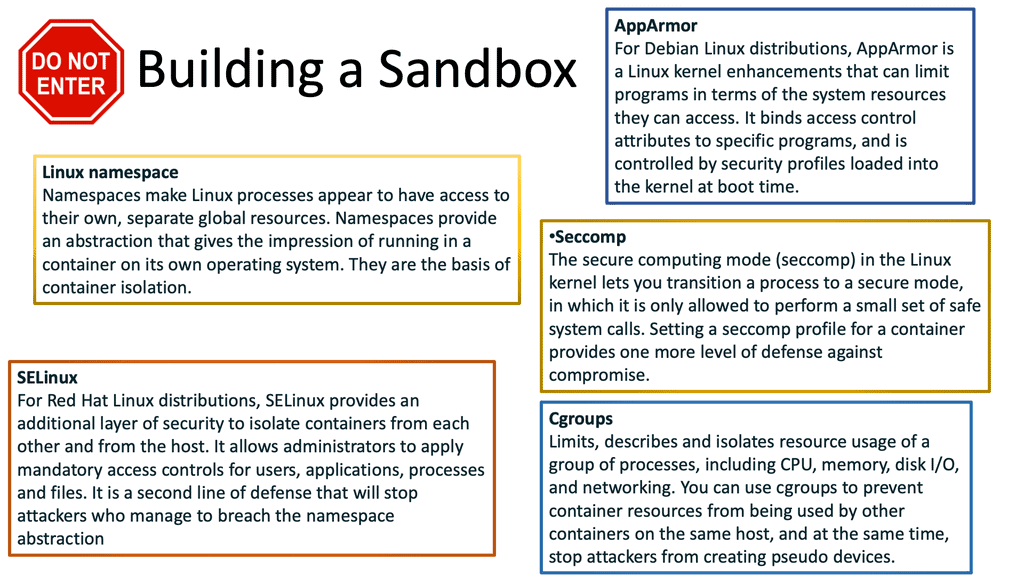
How to create a Docker sandbox environment
As a first layer to creating a Docker sandbox, you must consider the available security module templates. Several security modules can be implemented that can help you enable fine-grained access control or system resources hardening your containerized environment. More than likely, your distribution comes with a security model template for Docker containers, and you can use these out of the box for some use cases.
However, you may need to tailor the out-of-the-box default templates for other use cases. Templates for Secure Computing, AppArmor, and SELinux will be available. Along with the Dockerfile and workload best practices, these templates will give you an extra safety net.
Docker Security Best Practices – Goal1: Strengthen isolation: Namespaces
One of the main building blocks of containers is a Linux construct called the namespace, which provides a security layer for your applications running inside containers. For example, you can limit what that process can see by putting a process in a namespace. A namespace fools a process that it uniquely has access to. In reality, other processes in their namespace can access similar resources in their isolated environments. The resources belong to the host system.
Docker Security Best Practices – Goal2: Strengthen isolation: Access control
Access control is about managing who can access what on a system. We inherited Unix’s Discretionary Access Control (DAC) features from Linux. Unfortunately, they are constrained, and there are only a few ways to control access to objects. If you want a more fine-grained approach, we have Mandatory Access Control (MAC), which is policy-driven and granular for many object types.
We have a few solutions for MAC. For example, SELinux was in Kernel in 2003 and AppArmor in 2010. These are the most popular in the Linux domain, and these are implemented as modules via the LSM framework.
SELinux was created by the National Security Agency (NSA ) to protect systems and was integrated into the Linux Kernel. It is a Linux kernel security module that has access controls, integrity controls, and role-based access controls (RBAC)
Docker Security Best Practices – Goal3: Strengthen isolation: AppArmor
AppArmor applies access control on an application-by-application basis. To use it, you associate an AppArmor security profile with each program. Docker loads a default profile for the container’s default. Keep in mind that this is used and not on the Docker Daemon. The “default profile” is called docker-default. Docker describes it as moderately protective while providing broad application capability.
So, when you instantiate a container, it uses the “docker default” policy unless you override it with the “security-opt” flag. This policy is crafted for the general use case. The default profile is applied to all container workloads if the host has AppArmor enabled.
Docker Security Best Practices – Goal4: Strengthen isolation: Control groups
Containers should not starve other containers from using all the memory or other host resources. So, we can use control groups to limit resources available to different Linux processes. Control Groups control hosts’ resources and are essential for fending Denial-of-Service Attacks. If a function is allowed to consume, for example, unlimited memory, it can starve other processes on the same host of that host resource.
This could be done inadvertently through a memory leak in the application or maliciously due to a resource exhaustion attack that takes advantage of a memory leak. The container can fork as many processes (PID ) as the max configured for the host kernel.
Unchecked, this is a significant avenue as a DoS. A container should be limited to the number of processors required through the CLI. A control group called PID determines the number of processes allowed within a control group to prevent a fork bomb attack. This can be done with the PID subsystem.
Docker Security Best Practices – Goal5: Strengthen isolation: Highlighting system calls
System calls run in the Kernel space, with the highest privilege level and kernel and device drivers. At the same time, a user application runs in the user space, which has fewer privileges. When an application that runs in user space needs to carry out such tasks as cloning a process, it does this via the Kernel, and the Kernel carries out the operation on behalf of the userspace process. This represents an attack surface for a bad actor to play with.
Docker Security Best Practices – Goal6: Security standpoint: Limit the system calls
So, you want to limit the system calls available to an application. If a process is compromised, it may invoke system calls it may not ordinarily use. This could potentially lead to further compromisation. It would help if you aimed to remove system calls that are not required and reduce the available attack surface. As a result, it will reduce the risk of compromise and risk to the containerized workloads.
Docker Security Best Practices – Goal7: Secure Computing Mode
Secure Computing Mode (seccomp) is a Linux kernel feature that restricts the actions available within the containers. For example, there are over 300+ syscalls in the Linux system call interface, and your container is unlikely to need access. For instance, if you don’t want containers to change kernel modules. Therefore, they do not need to call the “create” module, “delete” module, or “init”_module.” Seccomp profiles are applied to a process that determines whether or not a given system call is permitted. Here, we can list or blocklist a set of system calls.
The default seccomp profile sets the Kernel’s action when a container process attempts to execute a system call. An allowed action specifies an unconditional list of permitted system calls.
For Docker container security, the default seccomp profile blocks over 40 syscalls without ill effects on the containerized applications. You may want to tailor this to suit your security needs, restrict it further, and limit your container to a smaller group of syscalls. It is recommended to have a seccomp profile for each application that permits precisely the same syscalls it needs to function. This will follow the security principle of the least privileged.
Closing Comments: Building a Docker Sandbox
Docker containers are an increasingly popular way of deploying applications securely and efficiently. However, as with any technology, security risks come with using Docker containers, and it’s essential to understand how to mitigate those risks. The following are critical considerations for building a Docker sandbox.
The first step to ensuring Docker container security is to keep the Docker daemon and the underlying host operating system up-to-date. This includes patching the Docker engine and the host with the latest security updates. Additionally, check the Docker version you are running and upgrade to the latest version if necessary.
Next, it’s essential to employ best practices when creating container images. This includes removing unnecessary packages and updating all components to the latest versions. You should also limit access to the images to only the necessary users. It would help to avoid including sensitive information, such as passwords, in the images.
When creating containers, you should limit the number of processes and resources each container can access. This will help to prevent malicious processes from running on the host system. Additionally, limit the memory and CPU resources given to each container.
Finally, securing the communication between the Docker container and the host system is essential. This can be done using secure protocols like TLS, SSH, and HTTPS. You should also ensure that you properly configure the firewall and use authentication measures, such as username and password authentication.
- Container Isolation:
One of the fundamental benefits of Docker is its ability to isolate applications within containers. This isolation prevents any potential vulnerabilities from spreading across the system. Running each application in its container makes it easier to contain security breaches and limit their impact.
- Regular Image Updates:
Regularly updating Docker images is crucial for maintaining container security. By regularly patching and updating the base images used within containers, you ensure that any known vulnerabilities are addressed promptly. Additionally, monitoring official Docker repositories and subscribing to security mailing lists can provide valuable insights into possible vulnerabilities and required updates.
- Image Scanning:
Regular image scanning is essential to identify potential security risks within Docker containers. Various tools like Clair and Anchore can automatically scan container images for vulnerabilities. By integrating these tools into your continuous integration and deployment pipelines, you can ensure that only secure images are deployed.
- Secure Container Configuration:
Properly configuring Docker containers is vital for maintaining security. Limiting the container’s capabilities, such as restricting access to sensitive host directories and disabling unnecessary services, reduces the attack surface. Employing robust authentication mechanisms and enforcing least privilege access control further enhances container security.
- Network Segmentation:
Implementing network segmentation within Docker containers is an effective way to prevent unauthorized access. By isolating containers into different network segments based on their sensitivity, you can restrict communication between containers and minimize the impact of a potential breach. Docker’s built-in network functionality, such as overlay networks and network policies, allows for granular control over container communication.
- Runtime Monitoring:
Continuous monitoring of Docker containers during runtime is crucial for detecting and mitigating potential security incidents. Utilize container monitoring tools, like Sysdig and Prometheus, to monitor resource usage, network traffic, and access patterns. Analyzing these metrics lets you identify suspicious activities and take necessary actions to prevent security breaches.
Summary: Container Security
Docker containers have become a cornerstone of modern application development and deployment in today’s digital landscape. With their numerous advantages, it is imperative to address the importance of container security. This blog post delved into the critical aspects of Docker container security and provided valuable insights to help you safeguard your containers effectively.
Section 1: Understanding the Basics of Container Security
Containerization brings convenience and scalability, but it also introduces unique security challenges. This section will highlight the fundamental concepts of container security, including container isolation, image vulnerabilities, and the shared kernel model.
Section 2: Best Practices for Securing Docker Containers
To fortify your Docker environment, it is crucial to implement a set of best practices. This section will explore various security measures, such as image hardening, the least privilege principle, and container runtime security. We will also discuss the significance of regular updates and vulnerability scanning.
Section 3: Securing Container Networks and Communication
Container networking ensures secure communication between containers and the outside world. These sections delved into strategies such as network segmentation, container firewalls, and secure communication protocols. Additionally, we touched upon the importance of monitoring network traffic for potential intrusions.
Section 4: Container Image Security Scanning
The integrity of container images is of utmost importance. This section highlights the significance of image-scanning tools and techniques to identify and mitigate vulnerabilities. We explored popular image-scanning tools and discussed how to integrate them seamlessly into your container workflow.
Section 5: Managing Access Control and Authentication
Controlling access to your Docker environment is critical for maintaining security. This section covered essential strategies for managing user access, implementing role-based access control (RBAC), and enforcing robust authentication mechanisms. We will also touch upon the concept of secrets management and protecting sensitive data within containers.
Conclusion:
In conclusion, securing your Docker containers is a multifaceted endeavor that requires a proactive approach. By understanding the basics of container security, implementing best practices, ensuring container networks, scanning container images, and managing access control effectively, you can significantly enhance the security posture of your Docker environment. Remember, container security is ongoing, and vigilance is critical to mitigating potential risks and vulnerabilities.