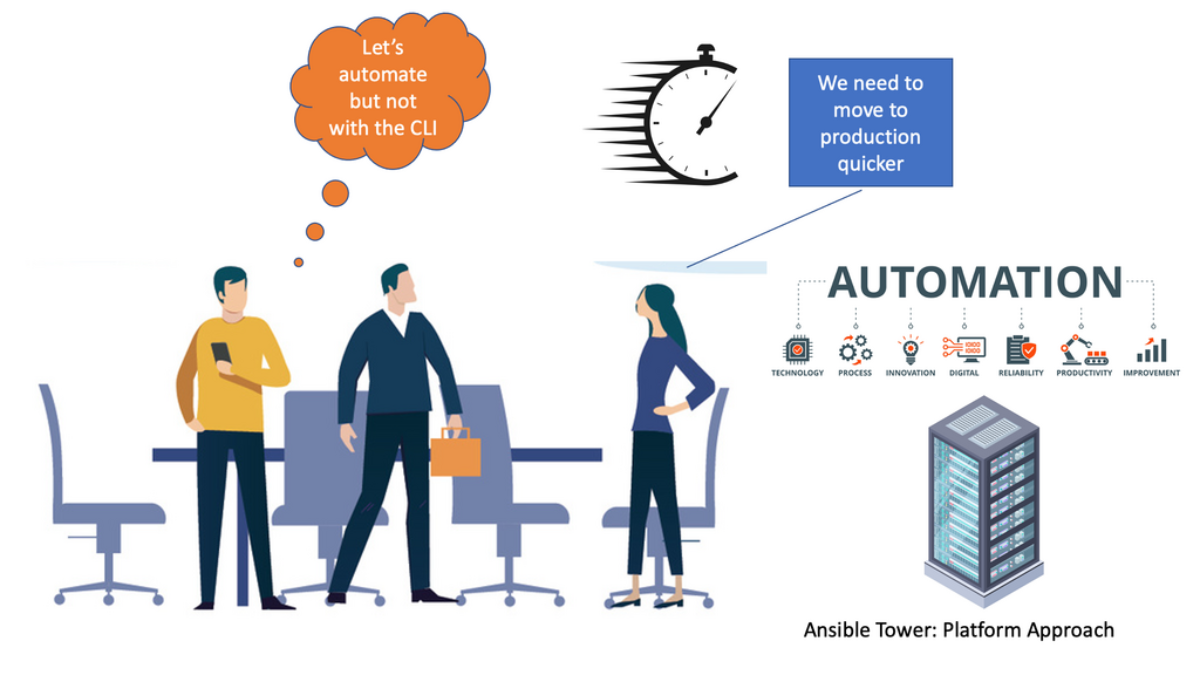Ansible Tower
In today's fast-paced world, businesses rely heavily on efficient IT operations to stay competitive and meet customer demands. Manual and repetitive tasks can slow the workflow, leading to inefficiencies and increased costs. This is where Ansible Tower comes in – a powerful automation platform that empowers organizations to streamline their IT operations and achieve greater productivity. In this blog post, we will explore the benefits and features of Ansible Tower and how it can revolutionize your IT infrastructure.
Matt Conran
Highlights: Ansible Tower
Getting Started with Ansible Tower
Ansible Tower serves as a centralized hub for managing and executing Ansible playbooks. We will begin by understanding the core components of Ansible Tower, including its web-based user interface, inventory management, and job scheduling capabilities. With Tower, you’ll experience enhanced visibility and control over your automation processes.
**Ansible Tower Considerations**
– As your infrastructure grows, so does the need for efficient scaling. Ansible Tower empowers you to scale up your automation efforts seamlessly. We will explore Tower’s ability to handle large-scale deployments, manage multiple environments, and provide role-based access control. By leveraging Tower’s scalability, you can confidently automate tasks across your entire organization.
– Ansible Tower fosters collaboration and integration with other tools, enabling you to build comprehensive automation pipelines. Ansible Tower provides several integration capabilities with version control systems, chat platforms, and ticketing systems. By seamlessly integrating Tower into your existing toolchain, you can create a robust and efficient automation ecosystem.
– Monitoring the health and performance of your automation workflows is crucial for maintaining operational efficiency. Ansible Tower offers powerful monitoring features, including real-time job status updates, event-driven notifications, and comprehensive reporting. These monitoring capabilities help you stay on top of your automation game.
Key Features and Benefits:
**Centralized Automation**: Ansible Tower provides a single control point for managing automation across the entire infrastructure. It allows you to define and execute playbooks, schedule jobs, and monitor their progress, all from a user-friendly interface. This centralized approach saves time and effort and ensures consistency in automation processes.
**Role-Based Access Control**: Security is a top concern for any organization. Ansible Tower offers robust role-based access control (RBAC) mechanisms, allowing you to define granular permissions and access levels for different users and teams. This ensures that the right people have the right level of access, enhancing security and compliance.
**Integration and Extensibility**: Ansible Tower integrates with various tools and technologies, including cloud platforms, version control systems, and monitoring solutions. This enables you to leverage existing infrastructure investments and extend Ansible Tower’s capabilities to suit your specific needs.
Ansible Tower Use Cases:
Infrastructure Provisioning: With Ansible Tower, you can automate the provisioning of infrastructure resources, whether spinning up virtual machines in the cloud or configuring network devices. This eliminates manual errors, accelerates deployment times, and ensures consistent configurations across the infrastructure.
Application Deployment: Ansible Tower simplifies deploying and managing applications across different environments. Creating reusable playbooks allows you to automate the entire application lifecycle, from deployment to scaling and updates. This enables faster release cycles and reduces the risk of configuration drift.
Continuous Integration and Delivery: Ansible Tower integrates seamlessly with popular CI/CD tools, enabling you to automate the entire software development lifecycle. From building and testing to deploying and monitoring, Ansible Tower provides a unified platform for end-to-end automation, improving collaboration and accelerating time to market.
Ansible Automation Platform
A: Central Management & RBAC
To operationalize your environment and drive automation to production, you need to have everything centrally managed and better role-based access. So you understand who is automating and what they are doing, along with a good audit trail. This is where Red Hat Ansible and Ansible Tower can assist with several Ansible Tower features and Ansible Tower use cases. Red Hat Tower, also known as the Ansible Automation Platform, is a web-based UI and RESTful API for Ansible that allows users to manage the Ansible network in an easy and scalable way.
B: Big Step away from the CLI
Ansible Tower is a big setup from using just the CLI for automation. Tower’s primary purpose is to make automation more accessible and safer with scale to do in the enterprise. It does this by presenting several Ansible Tower features from a web-based U.I.
All the Ansible Tower features, such as Projects, Credentials, and Inventory, are isolated objects with different settings. However, once these components are combined or linked, they form an automation job within a Job Template. Therefore, consider the Job template, the Tower object that glues all other components together to create an automation journey.
Related: For additional pre-information, you may find the following posts helpful:
Ansible Automation Platfrom
Automation Control Plane
The control plane for the Ansible Automation Platform is the automation controller. This platform is replacing Ansible Tower. However, throughout this post, we will refer to it as Ansible Tower when discussing the Ansible Tower use cases.
For a quick recap with Ansible Tower, we have several key components, such as a user interface (UI), role-based access control (RBAC), workflows, and continuous integration and continuous delivery (CI/CD) for supporting your team to scale with more efficiency and flexibility with automation throughout the enterprise.
Ansible Tower ( Ansible Automation Platform) helps formalize how automation is deployed, initiated, delegated, and audited, permitting enterprises to automate while reducing the risk of sprawl and variance. We can, for example, manage inventory, launch and schedule workflows, track changes, and incorporate them into reporting, all from a centralized user interface and RESTful API.
Ansible Red Hat: Ansible CLI
In more undersized team environments where everyone is well-versed in Ansible, maintaining control over automating the infrastructure and adhering to Ansible’s best practices in terms of using playbooks, meeting your security conditions, and delegating control is manageable.
1. Challenge: Scaling
However, challenges emerge as teams start to scale and the use cases of automation become diverse; many organizations now have team-based usage needs that stretch well beyond Ansible’s command-line interface (CLI) with Ansible Core.
2. Challenge: Governance & Control
When automation is moved to a product and numerous teams use the CLI for automation, the problem is governance and control. For example, various users will write their Playbooks stored locally on their laptops. These Playbooks can be controlled, but the controlling factors may not be enforced.
3. Challenge: Extending Automation
Consequently, the potentially uncontrolled playbooks are configuring your organization’s entire infrastructure. So, we need to find a way to extend automation throughout the enterprise in a more controlled, secure, and scalable way. This can only be done with a platform approach to security, not CLI.
Red Hat Tower: Ansible Tower Use Cases
**Multi-machine & multi-vendor**
Nowadays, we are looking to expand automation to various Ansible Tower use cases, not just simple application deployments but even the ability to orchestrate multi-machine deployments with multi-vendor environments. The platform must support clustering and reach some far-edge use cases, such as edge networking.
**Automation Mesh**
There is a variety of Ansible Tower use cases that can be achieved with Automation mesh. Every product out there needs automation tied in—even the Cisco ACI. If you glance at the Cisco ACI programmable network, using Endpoint Groups (EPGs) is a significant benefit of the ACI network. However, you need something to configure the endpoints in the Endpoint Groups.
**Enforcing Compliance and Standards**
You need to shift towards a platform such as Ansible Red Hat Tower with a central point for handling automation that allows you to enforce standards with your automation from the top organizational level to the exact CLI arguments that can be run and by whom.
Ansible Tower goes beyond running automated Playbooks; it helps you have better security, control, and visibility of your entire infrastructure. Ansible Tower can tie multiple processes and actions into a coherent workflow with a central control point. It has several Ansible Tower features that make scaling automation safe.
**Security use cases**
For security use cases, you can integrate Ansible Tower with an Enterprise security system. For control, we can have role-based access control on all of the Ansible Tower objects using Teams and Groups. You can integrate Tower with a central logging system, such as the ELK stack, for visibility. For metrics, Ansible Tower can be combined with Prometheus. Prometheus captures metrics from HTTP endpoints.
**Open networking**
Ansible Tower can also be integrated with various open networking use cases. Open networking describes a network that uses open standards and commodity hardware. Ansible Tower here can perform on multi-vendor networking equipment.
The Big Question: Why Automate?
So, when beginning automation, you must first figure out why you should automate. So, the only thing that matters is how quickly you can deploy the application. To answer this, you must consider how quickly you can move from Dev, Test, and Production.
This is where the challenges are anchored, as we have different teams, such as network, load balancing, security, storage, and virtualization teams, to get involved. What can you do to make this more efficient?
**Integration Points**
We can test Ansible Tower against a staging environment before production deployment, all of which can be integrated into your CI/CD pipeline. This will help you better predict and manage your infrastructure.
When integrated with Jenkins, Ansible Tower uses cases to open possibilities. It is a powerful tool in a CI/CD process since it takes responsibility for environment provision and inventory management, leaving Jenkins with only one job: orchestrating the process.
**Multiple Inventories**
The Ansible architecture, of course, supports multiple inventories. Creating similar dev, test, and production inventories is not a problem if you want to create them. We make three inventories (‘dev,’ ‘test,’ and ‘prod’), each with identical sets of servers but with custom Ansible variables for their environment. This allows you to have a single Playbook with Ansible variables that separate the site-specific information to run against many inventories.
**What to automate?**
Every task that you can describe and explain can be automated. This generally starts with the device and service provisioning, such as ACL and Firewall rules. You can also carry out consistency checks, continuously running checks with automation against your environments. The Survey feature is an Ansible Tower feature used to run consistency checks. Here, you can have less experience running automatic checks that don’t need complete automation requirements.
Ansible Tower Use Cases: Starting advice
Imagine that the developers of a Playbook are not the same people as the infrastructure owners. Who can run what Inventory becomes essential as we begin to scale out automation in the enterprise? At a fundamental level, playbooks manage configurations and deployments to remote machines. In addition, they can sequence multi-tier rollouts involving rolling updates at a more advanced level and delegate actions to other hosts.
You can run continuous tests, which can be reported as an inconsistency when something goes wrong. This could be as simple as checking the VRRP neighbor and determining if you can see the neighbor. Or you could fit more detailed information, such as a stateful inspection firewall, and examine the contents to ensure your firewall works as expected. You can go further with routing adjustment and failure remediation, all with automation. It depends on how far you want to push the limitations of automation.
Be Careful of Automating Mistakes
A) With automation, you can automate mistakes. A good starting point is to start with read-online, such as extracting configuration and checking specific parameters are there.
B) Then, you could move to devise provisioning and service provisionings such as VLAN segments, load balancing rules, and firewall changes.
C) Once you have mastered these operations, you could examine additional Ansible Tower use cases, such as traffic re-routing and advanced security use cases where Ansible Tower can assist in your threat-hunting effort.
Ansible Tower Features
Highlighting an Organization’s objects
Sometimes, you have multiple independent groups of people that you need to manage autonomous machines. One central Ansible Tower feature to discuss is using the Organization’s objects. Hence, if you have two parts of an enterprise with entirely different requirements but still require Ansible Tower, they can share a single Red Hat Tower instance without overlapping configuration in the user interface by Organizations.
An Organization is a tenant with unique User accounts, Teams, Projects, Inventories, and Job Templates. It is like having a separate instance of Ansible Tower that allows you to segregate roles and responsibilities.
Red Hat Ansible: Role-based access control (RBAC)
An Organization is the highest level of role-based access control and is a collection of Teams, Projects, and Inventories. If you have a small deployment, you only need one Organization. However, larger deployments allow users and teams to be configured with access to specific sets of resources. Ansible Tower has a default Organization. Users exist at the Red Hat Tower level and can have roles in multiple Organizations.
When combined with the Ansible Tower features, such as role-based access control capabilities, Playbooks can be deployed at the push of a button but in a controlled and easily audited way. Role-based access control: You can set up teams and users in various roles. These can integrate with your existing LDAP or A.D. environment.
Restricting Playbooks
You can control who has access to what, when, and where, and explicitly restrict playbook access to authorized users. For example, we can have one team that can run playbooks in check mode, which is like a read-only mode, while other, more experienced users can have full administrative access with the ability to upgrade IOS versions to a fleet of routers. Developers log into Ansible Tower and, under RBAC, see only the job templates they have permission to access and deploy.
**Autonomy of an Automation Job**
In this next section, I will introduce the autonomy of an automation job in Red Hat Tower, giving you a good outline of the available Ansible Tower features. We have a new way to manage old Ansible objects and new Tower objects. You will notice that some of the objects used in Ansible Engine are the same, such as Playbooks and Inventory, and we have some new objects, such as Job Templates.
**Playbooks and Projects
We still maintain Playbooks containing your tasks. These Playbooks are stored in Projects. And this is synced to wherever you are starting your playbook.
**Credential Management
One significant benefit of using Ansible Tower is that it separates credentials from the Project. This allows you to have different Credentials for different Inventories. So, we can have one playbook targeting all hosts, run against different inventories with other credentials, and keep all your software release environments the same. This scenario is perfect for constancy in dev, test, staging, and production environments.
**Inventory
The final part is the Red Hat Ansible Inventory. You need to know how to connect with SSH or API; we can have many examples here. GitHub, Netbox, and ServiceNow. Even Though ServiceNow is an ITSM tool, it can be used as a CMDB database for inventory.
Automation Job:
All of these Ansible Tower features sync together to form what is known as an automation job. So when you look at Job templates and jobs, they always need to reference Projects, Inventory, and Credentials; otherwise, they can’t run. A basic four-stage process involves getting a playbook to run from Tower. The four stages are as follows:
- Define a project.
- Define an inventory.
- Define credentials.
- Define a template.
The first three stages can be performed in any order, but the template mentioned in the final stage pulls together the three previously created facets. Therefore, it must be specified last.
Main Details on Ansible Tower Features
Projects allow you to define that area or space that allows all your resources and playbooks to exist. It is a location where our playbooks are stored. The defaults point to GitHub, but you can choose manual as the source control credential type, and then we would have our playbooks in the local directory. This is different from the recommended approach for production as you don’t have any version control for projects stored locally on the Tower machines.
- Red Hat Ansible: Projects Management
Before creating Job Templates, Credentials, Inventories, and everything necessary to run a Playbook, Tower needs to know where to find all the files required for the automation job. This is where projects come into play, and we can execute a lot of governance in project management.
- Source control and branching
First, playbooks are governed by Source Control Management (SCM). The Tower project components support the storage of playbooks in all major SCM systems, such as GitHub.
- The Role of GitHub
Managing can be challenging even if only two people work on a Playbook. So, how do we follow changes across the enterprise? What if other people made a mistake? How do you roll back if they change the local machine’s text editor? So you can commit to pushing changes to GitHub and go back and forth to see who made what change. The advantages of adopting source control are:
- Increased scalability and manageability
- Audit trails of any modification
- Better security
- The ability to perform distributed and automated testing
- Multiple life cycle environments for the Ansible code (i.e., dev, test, Q.A. & prod)
- Consistency with CI/CD pipeline integration
Red Hat Ansible: Inventory
Basic Inventory
In its most basic form, an Inventory delivers host information to Ansible to trigger the tasks on the right managed assets. These may be containers, edge devices, or network nodes. In traditional and non-dynamic environments, the static inventory is adequate. However, as we develop our use of automation, we must transition to more effective methods of gathering ever-changing environment details. This is where dynamic inventory and smart inventories come into play.
Dynamic Inventory
When you have a dynamic inventory, such as one on AWS with an EC2 group, it populates several different variables directly from AWS. This allows you to keep current on any insurance you have launched on AWS. A prime example is using a dynamic Inventory Plugin to gather inventory information from a cloud provider or hypervisor. Ansible Red Hat has built-in dynamic Inventory support, so you don’t need to edit configuration files or install additional Python modules.
Smart Inventory
Ansible and Ansible Tower have long been able to pull inventory from several sources, such as a local CMDB, private cloud, or public cloud. However, could you tell me what you need to do to automate your inventory? For example, let’s say you want to create an inventory across all machines tagged “dev” or all machines running a potentially vulnerable piece of software.
This is where you can use Smart Inventories. Smart inventory allows you to create inventories off Ansible Tower fact caching support. So, could you please create new inventories that include all hosts that match specific criteria? This can be based on host attributes such as groups or gathering facts. Gathering facts could be anything, such as the manufacturer or installed software service.
This can be particularly helpful for dynamically creating inventories with a specific type of host based on a filter. It saves the need for manually creating many different groups—or worse, adding the same host multiple times.
Red Hat Ansible: Machine Credentials
When running a job template against one or more remote hosts or nodes, you must create a credential and associate it with your job template. The default is the machine credential, but we have many different credential types. A machine credential is, for example, an SSH username and password or an SSH username and a private key—these are stored securely in Tower’s backend database.
Credential via Hashicorp Vault
Ansible Credential Plugin integration via Hashicorp Vault is an API-addressable secrets engine that will make life easier for anyone wishing to improve secrets management and automation. Modern systems require multiple secrets to automate effectively: certificates, database credentials, keys for external services, operating systems, and networking.
Understanding who is accessing secret credentials and when is complex and often platform-specific. Managing key rotation, secure storage, and detailed audit logging across a heterogeneous toolset is almost impossible. Red Hat Tower solves numerous issues, but its integration with enterprise secret management solutions can utilize secrets on demand without human interaction.
Ansible Vault
Then we have Ansible Vault. Ansible Vault is a feature that keeps sensitive data in encrypted form, for example, passwords or keys, instead of saving them as plain text in roles or playbooks. An Ansible vault is a standard file on your disk that you can edit using your favorite text editor, with one key difference. When you hit save, the file is locked inside strong AES-256 Encryption. What I like about this is that these vault files can be securely placed in source control or distributed to multiple locations.
Red Hat Ansible: Ansible Templates
With Ansible Tower, a Playbook is run from a Job Template. Within the job templates, we can specify the number of parameters and environment details for running the playbook. The template is a job definition with all of its parameters. In addition, the Job Template can be launched or scheduled. Scheduling is suitable for running playbooks at regular intervals, such as a nightly backup of configurations of all network devices.
Two Options: Job or Workflow Template
So we have two options: add a standard Template or a Workflow Template. A job template runs a single playbook with one set of settings. On the other hand, we have a workflow template that says I want to run this job with this playbook, and then if that passes or fails, we are, for example, a continuous workflow of multiple templates.
Job Template | Workflow Template |
|
|
1.Workflow Template
The real value here is that you can have one team of users; let’s say the Linux team creates a template. This template will reference its inventory and playbooks and has its permission structure with role-based access control. Then, we can have a Network team that has developed its Playbooks and grouped them into a template with its Inventory, Credentials, and permission structure.
**Different teams, playbooks, and credentials**
A job template allows you to connect all of this. This is done with a Job Workflow template visualizer, enabling you to connect numerous playbooks, updates, and workflows, even if different users run them, use other inventories, or have other credentials. The vital point is that the various teams use different Playbooks, Credentials, and Inventories, yet everything is easily linked in one automation unit. Therefore, complex dependencies between the templates can be broken down into steps.
Workflow approval nodes
Workflow approval nodes require human interaction to advance the workflow. This interaction lets decision-makers approve the automation before it’s applied in the environment. A simple example of where this could be useful is the finance team checking if funds are available before deploying new services to the public cloud. Or if you want someone to double-check that there is enough capacity on the target hosts.
Ansible Red Hat: Automation Requirements
- Requirement: Low barrier of entry
With push-button deployment access, non-privileged users can safely deploy entire applications without any previous Ansible knowledge or risk of causing damage.
- Requirement: Better control and manageability
Ansible Tower is a welcomed addition to the power of the original Red Hat Ansible CLI version. It ensures that you can operate your infrastructure with automation and gain all the benefits of automation in a well-managed, secure, and auditable manner. Now, we need the ability to delegate authority to different users or teams and lock down access to particular projects or resources.
- Requirement: The ability to schedule
Manual and ad hoc practices, even with the role of automation, can be inconsistent. Ansible Tower offers a more uniform and reliable way to manage your environment with Job Scheduling. One of Tower’s primary features is the ability to schedule jobs. Scheduling can enable periodic remediation, continuous deployment, or even scheduled nightly backups.
- Requirement: Better visibility and real-time updates
Administrators want a real-time view of what Ansible is up to at any time, such as job status updates and playbook runs, as well as what’s working in their Ansible environment. All Ansible automation is centrally logged, ensuring audibility and compliance. With Ansible Tower, we have real-time analyses. It provides a real-time update about the completion of Ansible plays and tasks and each host’s success and failure. In addition, we can see our automation’s status and which will run next.
- Requirements: Centralized logging and metrics
The Ansible Tower dashboard could better view our inventory, hosts, scheduled tasks, and manual job runs. However, we can incorporate Ansible Tower with the ELK stacks for additional information to better understand and predict future trends.
- Requirement: Inventory management
Ansible Tower supports multiple Inventories, making creating dev, test, and similar production inventories easy. This will help you have better consistency throughout. Additionally, this provides a better way to manage and track their inventory across complex, hybrid virtualized, and cloud environments.
- Requirement: System tracking and audit trail
System tracking. Verifies that machines are in compliance and configured as they should be.
- Requirement: Enterprise integration
For additional Ansible Tower use cases, several authentication methods make it easy to embed into existing tools and processes to help ensure the right people can access Ansible Tower resources. For example, Ansible Tower can link to central directories, such as Lightweight Directory Access Protocol (LDAP) and Azure Active Directory, to assist with authentication with the ability to create user accounts locally on the server itself.
Enterprise integration integrates Ansible into an existing environment and enterprise toolset. Self-service I.T. Provides the flexibility to free up time and delegate automation jobs to others.
- Requirement: RESTful API
This allows Red Hat Tower to interact with other I.T. gear—enabling you to integrate Ansible Tower into existing areas of your infrastructure or your pipeline. For example, we can integrate Ansible Tower with ServiceNow and Inflowblox. Every component and function of Ansible Tower can be API-driven. So it depends on your organization and how they operationalize their automation via the API or U.I.
Ansible Tower is a game-changer when it comes to streamlining IT operations. Its powerful features, centralized management, and extensive integrations make it a valuable tool for organizations of all sizes. By leveraging Ansible Tower, businesses can achieve greater efficiency, reduce human error, and drive innovation. Embrace the power of automation with Ansible Tower and embark on a journey towards a more agile and productive IT infrastructure.
Summary: Ansible Tower
In today’s fast-paced technological landscape, efficient IT operations are crucial for businesses to stay competitive. This is where Ansible Tower comes into play. This blog post explored its features and benefits and how it can revolutionize your IT workflows.
Understanding Ansible Tower
Ansible Tower is a powerful automation platform that allows you to centralize and control your IT infrastructure. It provides a user-friendly web-based interface, making managing and automating complex tasks easy. With Ansible Tower, you can effortlessly orchestrate and scale your IT operations, saving time and resources.
Key Features of Ansible Tower
Ansible Tower offers a wide range of features that enhance your IT operations. Some notable features include:
1. Job Templates: Create reusable templates for your automation tasks, ensuring consistency and efficiency.
2. Role-Based Access Control: Assign granular permissions to users and teams, ensuring proper access control.
3. Inventory Management: Easily manage your infrastructure inventory, making it simple to target specific hosts.
4. Workflow Visualization: Gain insights into your automation workflows with visual representations, enabling better tracking and troubleshooting.
Benefits of Using Ansible Tower
Implementing Ansible Tower in your IT environment brings several benefits:
1. Increased Efficiency: Automate repetitive tasks, eliminating manual errors and saving your IT team valuable time.
2. Enhanced Collaboration: With a centralized platform, teams can collaborate seamlessly, improving communication and productivity.
3. Scalability and Flexibility: Ansible Tower allows you to scale your automation efforts, adapting to your growing infrastructure needs.
4. Compliance and Auditability: Maintain compliance with industry standards by enforcing security policies and tracking changes made through Ansible Tower.
Real-World Use Cases
Various organizations across industries have adopted Ansible Tower. Here are a few real-world use cases:
1. Continuous Deployment: Streamline your software deployment processes, ensuring consistency and reducing time-to-market.
2. Configuration Management: Manage and enforce configuration standards across your infrastructure, guaranteeing consistency and minimizing downtime.
3. Security Compliance: Automate security hardening and configuration checks, ensuring compliance with industry regulations.
Conclusion:
Ansible Tower is a game-changer when it comes to streamlining IT operations. Its powerful features, scalability, and ease of use empower organizations to automate tasks, improve productivity, and enhance collaboration. Whether a small startup or a large enterprise, Ansible Tower can revolutionize your IT workflows, enabling you to stay ahead in the ever-evolving digital landscape.
- Fortinet’s new FortiOS 7.4 enhances SASE - April 5, 2023
- Comcast SD-WAN Expansion to SMBs - April 4, 2023
- Cisco CloudLock - April 4, 2023