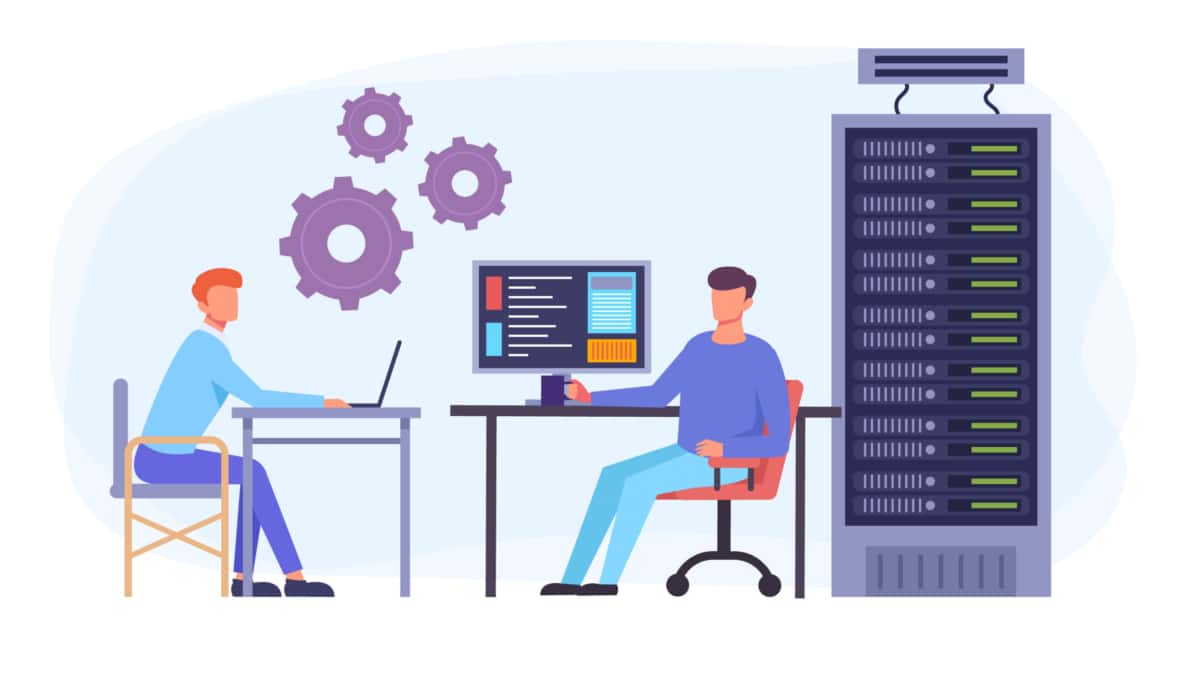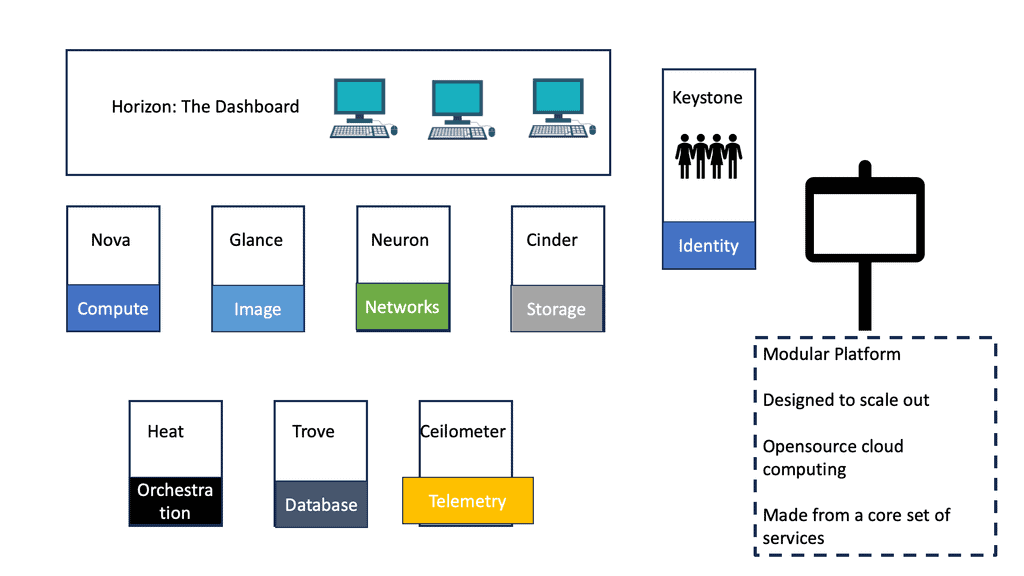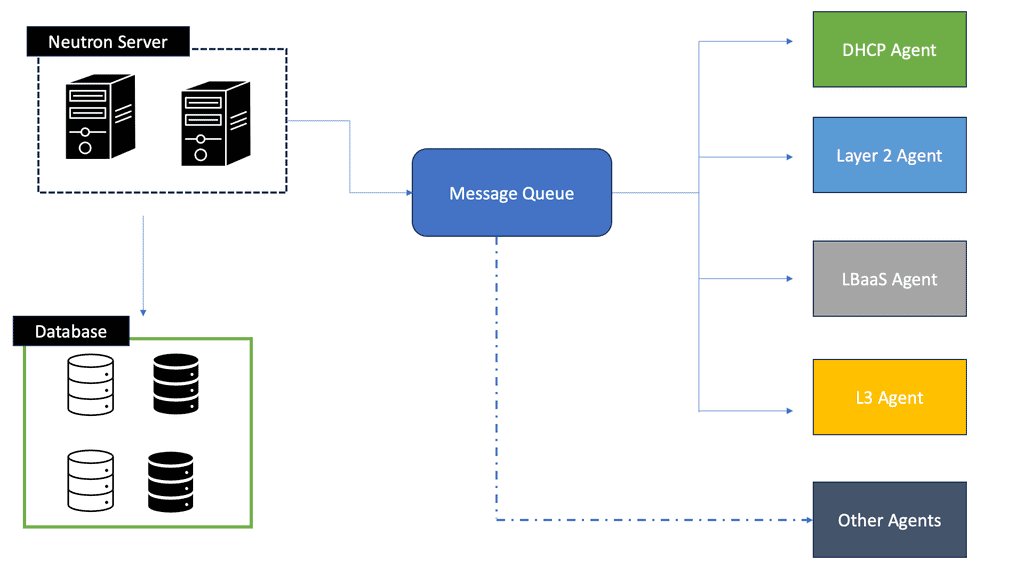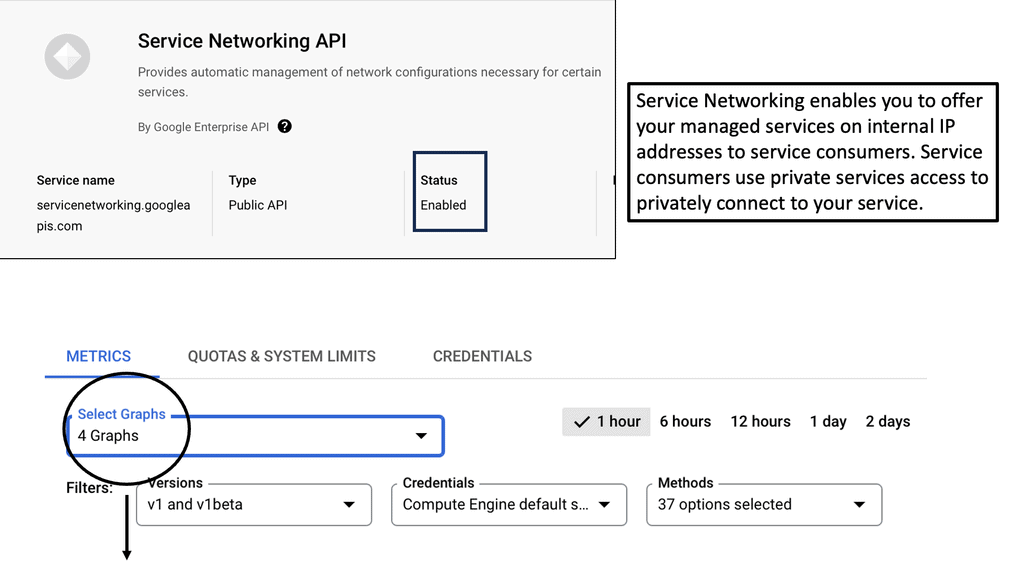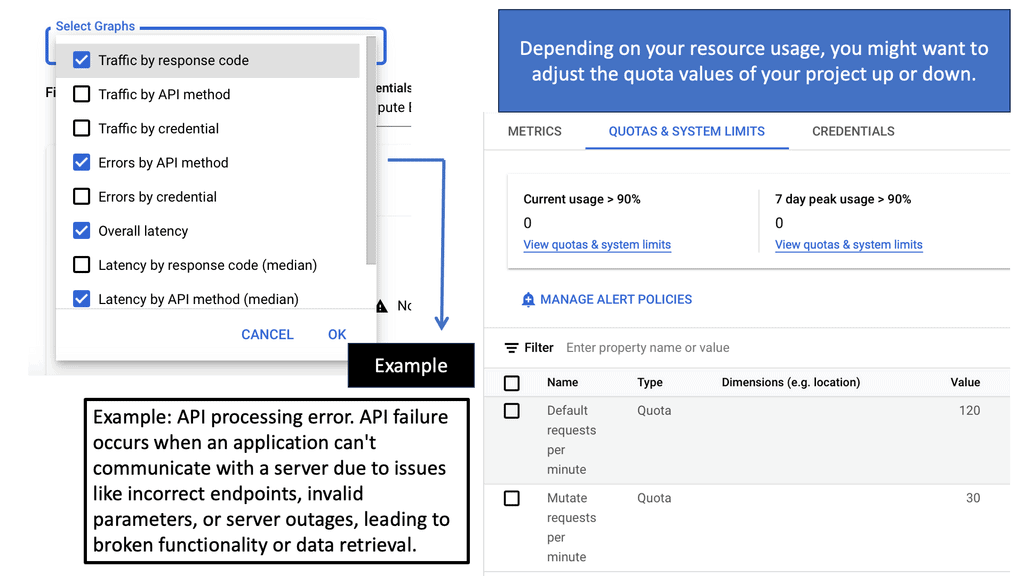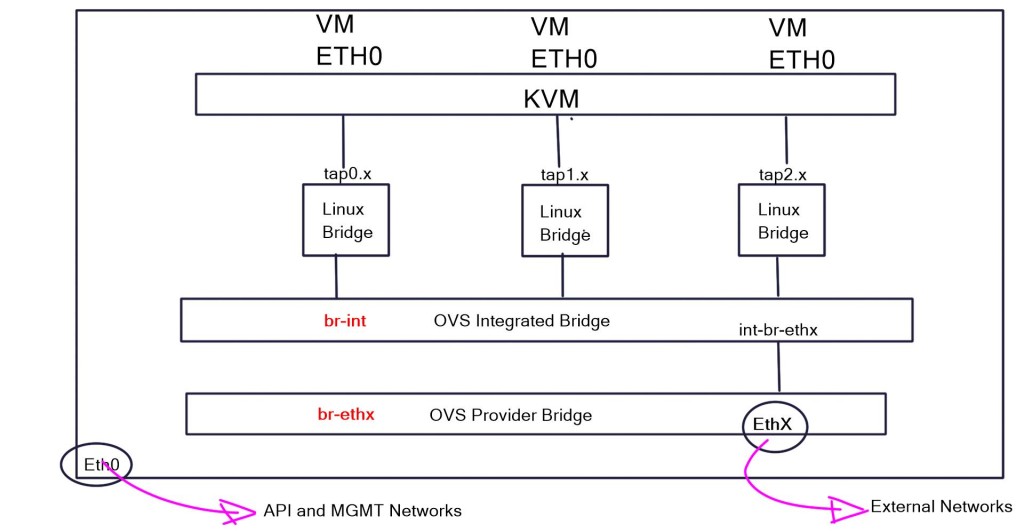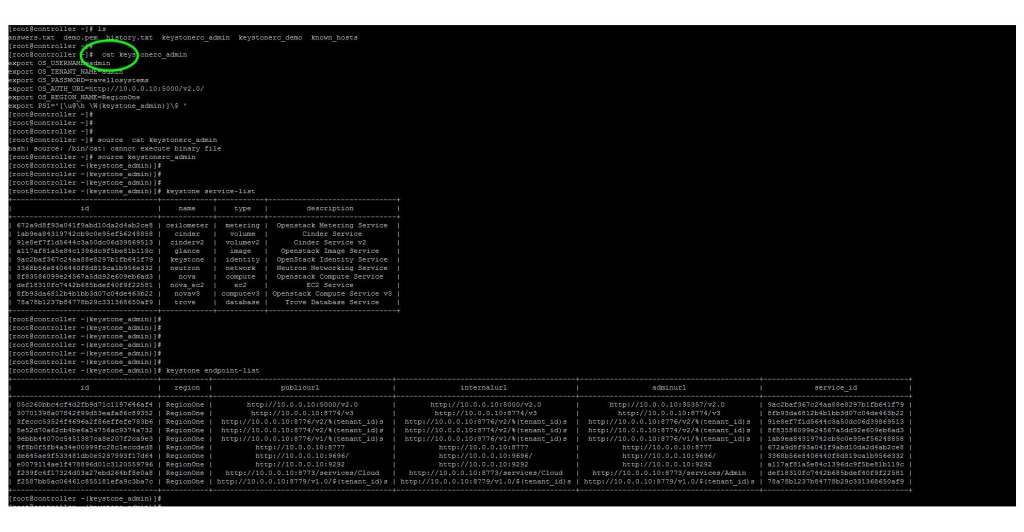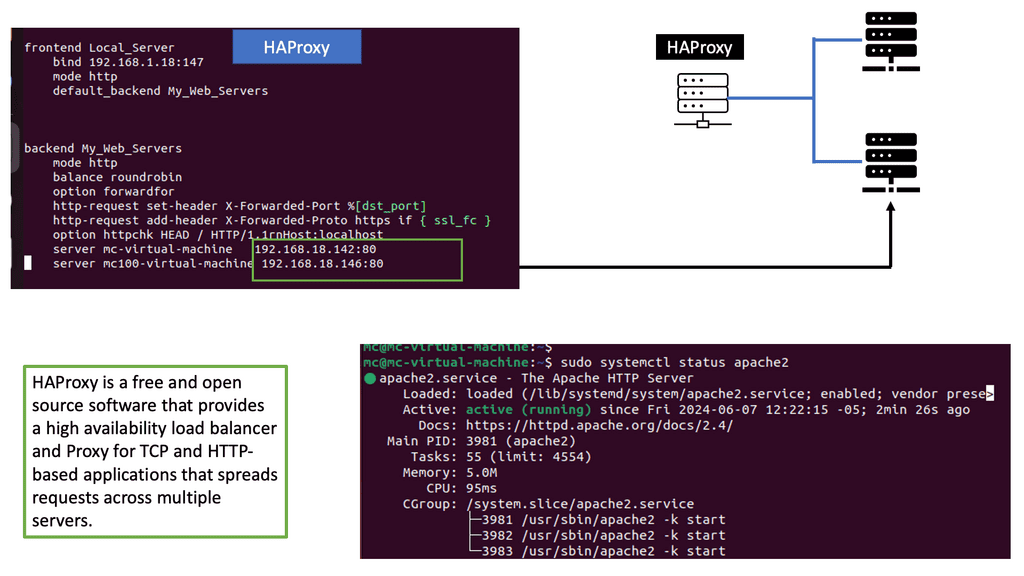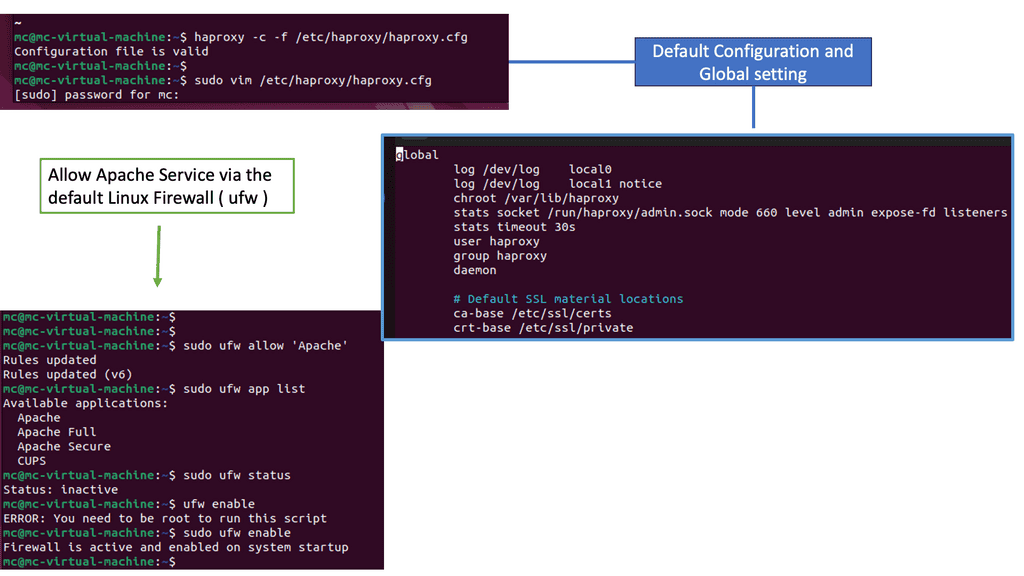Neutron Networks
In today's digital age, connectivity has become essential to our personal and professional lives. As the demand for seamless and reliable network connections grows, businesses seek innovative solutions to meet their networking needs. One such solution that has gained significant attention is Neutron Networks. In this blog post, we will delve into Neutron Networks, exploring its features, benefits, and how it is revolutionizing connectivity.
Neutron Networks is an open-source networking project within the OpenStack platform. It acts as a networking-as-a-service (NaaS) solution, providing a programmable interface for creating and managing network resources. Unlike traditional networking methods, Neutron Networks offers a flexible framework that allows users to define and control their network topology, enabling greater customization and scalability.
Neutron networks serve as the backbone of OpenStack's networking service, providing a way to create and manage virtual networks for cloud instances. By abstracting the complexities of network configuration and provisioning, neutron networks offer a flexible and scalable solution for cloud deployments.
The architecture of neutron networks consists of various components working together to enable network connectivity. These include the neutron server, neutron agents, and the neutron plugin. The server acts as the central control point, while agents handle network operations on compute nodes. The plugin interfaces with underlying networking technologies, such as VLAN, VXLAN, or SDN controllers, allowing for diverse network configurations.
Neutron networks comprise several key components that contribute to their functionality. These include subnets, routers, security groups, and ports. Subnets define IP address ranges, routers enable inter-subnet communication, security groups provide firewall rules, and ports connect instances to the networks.
Neutron networks bring numerous advantages to cloud computing environments. Firstly, they offer network isolation, allowing different projects or tenants to have their own virtual networks. Additionally, neutron networks enable dynamic scaling and seamless migration of instances between hosts. They also support advanced networking features like load balancing and virtual private networks (VPNs), enhancing the capabilities of cloud deployments.
Neutron networks are a vital component of OpenStack, providing a robust and flexible solution for network management in cloud environments. Understanding their architecture and key components empowers cloud administrators to create and manage virtual networks effectively. With their ability to abstract the complexities of networking, neutron networks contribute to the scalability, security, and overall performance of cloud computing.Matt Conran
Highlights: Neutron Networks
### Understanding Neutron’s Architecture
Neutron’s architecture is designed to be modular and extensible, allowing it to support a variety of network topologies and technologies. At its core, Neutron consists of several key components, such as the Neutron server, plugins, and agents. The Neutron server acts as the central hub, handling API requests and managing network state. Plugins provide the actual network functionality, interfacing with different technologies like VLANs, VXLANs, and GRE tunnels. Agents, on the other hand, run on each compute node, facilitating network operations and enforcing network configurations.
### Key Features and Capabilities
Neutron offers a rich set of features that cater to diverse networking needs. It supports advanced networking functionalities such as IP address management, floating IPs, and security groups. With Neutron, users can create complex network topologies, including private networks, routers, and load balancers. Moreover, Neutron’s support for Software-Defined Networking (SDN) enables seamless integration with third-party networking solutions, providing enhanced flexibility and scalability.
### Neutron and OpenStack Integration
The integration of Neutron within the OpenStack ecosystem is seamless, offering users a comprehensive platform for managing both compute and network resources. Neutron’s APIs provide a consistent interface for interacting with network services, allowing developers to automate network provisioning and management. This integration ensures that network resources can be dynamically allocated and managed alongside compute instances, optimizing resource utilization and efficiency.
### Challenges and Considerations
While Neutron Networks offer significant advantages, there are challenges to consider when deploying them in OpenStack environments. Network latency and performance can be impacted by the complexity of the network topology and the underlying infrastructure. Additionally, security and compliance are critical considerations, as network configurations must be carefully managed to prevent vulnerabilities.
Neutron Networking
A– As part of OpenStack, Neutron networking is a software-defined networking (SDN) solution that enables virtual networks and connectivity in cloud environments. It acts as a networking-as-a-service (NaaS) component, providing a flexible and scalable approach to network management.
B– Within the Neutron framework, several essential components facilitate network connectivity. These include the neutron server, agents, plugins, and drivers. Each component ensures seamless communication between virtual machines (VMs) and the physical network infrastructure.
C– Neutron is composed of several key components that work in tandem to deliver a comprehensive networking solution. The Neutron server, for instance, acts as the central hub that orchestrates all networking requests and communicates with various agents deployed across the cloud infrastructure.
D– These agents, like the L3 agent and DHCP agent, are responsible for routing and addressing, ensuring that each instance within the cloud has the necessary network configuration. Additionally, Neutron utilizes plugins to support different networking technologies, offering flexibility and adaptability to its users.
**Various Networking Models**
Neutron supports various networking models, including flat networking, VLAN segmentation, and overlay networks. Each model offers distinct advantages and caters to different use cases. Understanding these models and their benefits is essential for network administrators and architects.
**Neutron Advanced Features**
Neutron networking offers advanced features such as security groups, load balancing, and virtual private networks (VPNs). These features enhance network security, performance, and isolation, enabling efficient and reliable communication across virtual machines.
Key Features and Functionality
Neutron Network offers a wide range of features that empower users to have fine-grained control over their network infrastructure. Some of its notable features include:
1. Network Abstraction: Neutron Network provides a high-level abstraction layer that simplifies the management of complex network topologies. It enables users to create and manage networks, subnets, and ports effortlessly.
2. Virtual Router: With Neutron Network, users can create virtual routers that can connect multiple networks, providing seamless connectivity and routing capabilities.
3. Security Groups: Neutron Network allows the creation of security groups to enforce network traffic filtering and access control policies. This enhances the overall security posture of the network infrastructure.
OpenStack Networking
A – ) An OpenStack-based cloud can manage networks and IP addresses with OpenStack Networking, a pluggable, scalable, API-driven system. Administrators and users can use the OpenStack Networking component to maximize the value and utilization of existing data center resources.
B – ) In addition to Nova’s compute service and Glance’s image service, Keystone’s identity service, Cinder’s block storage, and Horizon’s dashboard, Neutron’s networking service can be installed independently of other OpenStack services. Multiple hosts can provide resiliency and redundancy, or a single host can be configured to provide the networking services.
C – ) In OpenStack Networking, users can access a programmable interface, or API, that passes requests to the configured network plugins for further processing. Cloud operators can leverage different networking technologies to enhance and power cloud connectivity.
OpenStack Networking
Through IP forwarding, iptables, and network namespaces, OpenStack Networking provides routing and NAT capabilities. Network namespaces contain sockets, bound ports, and interfaces. Iptables processes and routing tables are separate components of each network namespace responsible for filtering and translating network addresses.
Using network namespaces to separate networks eliminates the risk of overlapping subnets between tenants’ networks. By configuring a router in Neutron, instances can communicate with outside networks. As well as Firewall as a Service and Virtual Private Network as a Service, router namespaces are also used by advanced networking services.
Data Center Expansion
Data centers today have more devices than ever before. Virtual machines and virtual network appliances have replaced Servers, routers, storage systems, and security appliances that once occupied rows of data center space. These devices place a great deal of strain on traditional network management systems due to their scalability and automation requirements. Infrastructure provisioning will be faster and more flexible with OpenStack.
An OpenStack-based cloud can manage its networks with OpenStack Networking, which is pluggable, scaleable, and API-driven. As with other core OpenStack components, administrators and users can use OpenStack Networking to maximize data center utilization.
It combines Compute (Nova), Image (Glance), Identity (Keystone), Block (Cinder), Object (Swift), and Dashboard (Horizon) into a complete cloud solution.
OpenStack Networking API
– Users can access OpenStack Networking’s API by requesting additional processing from configured network plugins. By defining network connectivity, cloud operators can enhance and power their clouds.
– It is possible to deploy OpenStack Networking services across multiple hosts or on a single node to provide resiliency and redundancy. Like many other OpenStack services, Neutron requires access to a database to store network configurations.
– A database containing the logical network configuration is connected to the Neutron server. Neutron servers receive API requests from users and services, and agents respond via message queues. Most network agents are dispersed across controllers and compute nodes and perform their duties there.
Example API Technology: Service Networking API
**Understanding the Architecture**
Service networking APIs typically follow a client-server model, where the client sends requests and the server responds with the necessary data or services. This architecture allows for modular, scalable, and maintainable systems. By abstracting the complexities of direct database access, APIs offer a standardized way to interact with application services, thus reducing development time and minimizing the potential for errors.
**Key Benefits of Using Service Networking APIs**
1. **Interoperability**: One of the primary advantages is the ability to connect disparate systems, allowing them to work together seamlessly. This is particularly valuable in organizations with diverse IT ecosystems.
2. **Scalability**: APIs provide a scalable solution to meet growing business demands. As your needs evolve, APIs can handle increasing loads without major changes to the underlying infrastructure.
3. **Security**: By acting as an intermediary between external requests and your services, APIs can enforce security protocols such as authentication and encryption, safeguarding sensitive data.
**Implementing Service Networking APIs**
To implement an effective service networking API, developers must focus on robust design principles. This includes creating clear documentation, ensuring consistent and predictable behavior, and utilizing RESTful or GraphQL frameworks for efficient data handling. Testing is also critical, as it helps identify potential issues before they impact end-users.
**Best Practices for API Management**
Effective API management involves monitoring, versioning, and documenting your APIs. Monitoring tools help track API performance and usage, while versioning ensures backward compatibility as your API evolves. Comprehensive documentation empowers developers to integrate your API quickly and efficiently, reducing the learning curve and fostering a community around your service.
The Role of OpenStack Networking
OpenStack and neutron networks offer virtual networking services and connectivity to and from Instances. They play a significant role in the adoption of OpenFlow and SDN. The Neutron API manages the configuration of individual networks, subnets, and ports. It enhanced the original Nova network implementation and introduced support for third-party plugins, such as Open vSwitch (OVS) and Linux bridge.
OVS and LinuxBridge provide Layer 2 connectivity with VLANs or Overlay encapsulation technologies, such as GRE or VXLAN. Neutrons are pretty basic, but their capability is gaining momentum with each distribution release with the ability to include an OpenStack neutron load balancer.
Use Cases and Benefits:
Neutron Network finds applications in various scenarios, making it a versatile networking solution. Here are a few notable use cases:
1. Multi-Tenant Environments: Neutron Network enables service providers to offer segregated network environments to different tenants, ensuring isolation and security between them.
2. Software-Defined Networking (SDN): Neutron Network plays a crucial role in implementing SDN concepts by providing programmable and flexible network infrastructure.
3. Hybrid Cloud Deployments: With Neutron Network, organizations can seamlessly integrate public and private cloud environments, enabling hybrid cloud deployments with ease.
You may find the following helpful post for pre-information:
Neutron Networks
OpenStack Networking
OpenStack Networking is a pluggable, API-driven approach to control networks in OpenStack. OpenStack Networking exposes a programmable application interface (API) to users and passes requests to the configured network plugins for additional processing. A virtual switch is a software application that connects virtual machines to virtual networks. The virtual switch operated at the data link layer of the OSI model, Layer 2. A considerable benefit to Neutron is that it supports multiple virtual switching platforms, including Linux bridges provided by the bridge kernel module and Open vSwitch.
- A key point: Ansible and OpenStack
Ansible architecture offers excellent flexibility and can be used ways to leverage Ansible modules and playbook structures to automate frequent operations with OpenStack. With Ansible, you have a module to manage every layer of the OpenStack architecture. At the time of this writing, Ansible 2.2 includes modules to call the following APIs
- Keystone: users, groups, roles, projects
- Nova: servers, keypairs, security groups, flavors
- Neutron: ports, network, subnets, routers, floating IPs
- Ironic: nodes, introspection
- Swift Objects
- Cinder volumes
- Glance images
Neutron Networks
Neutron networks support a wide range of networks. Including Flat, Local, VLAN, and VXLAN/GRE-based networks. Local networks are isolated and local to the Compute node. In a FLat network, there is no VLAN tagging. VLAN-capable networks implement 802.1Q tagging; segmentation is based on VLAN tags. Similar to the physical world, hosts in VLANs are considered to be in the same broadcast domain, and inter-VLAN communication must pass a Layer 3 device.
GRE and VXLAN encapsulation technologies create the concept known as overlay networking. Network Overlays interconnect layer 2 segments over an Underlay network, commonly an IP fabric but could also be represented as a Layer 2 fabric. Their use case derives from multi-tenancy requirements and the scale limitations of VLAN-based networks.
The virtual switches
Open vSwitch and Linux Bridge
Open vSwitch and Linux Bridge plugins are monolithic and cannot be used simultaneously. A new plugin, introduced in Havana, called Modular Layer 2 ( ML2 ), allows the use of multiple Layer 2 plugins simultaneously. It works with existing OVS and LinuxBridge agents and is intended to replace the associated plugins.
OpenStack foundations are pretty flexible. OVS and other vendor appliances could be used parallel to manage virtual networks in an OpenStack Neutron deployment. Plugins can replace OVS with a physically managed switch to handle the virtual networks.
Open vSwitch
The OVS bridge is a popular software-based switch orchestrating the underlying virtualized networking infrastructure. It comprises a kernel module, a vSwitch daemon, and a database server. The kernel module is the data plane, similar to an ASIC on a physical switch. The vSwitch daemon is a Linux process creating controls so the kernel can forward traffic.
The database server is the Open vSwitch Database Server ( OVSDB) and is local on every host. OVS consists of 4 distinct elements, – Tap devices, Linux bridges, Virtual Ethernet cables, OVS bridges, and OVS patch ports. Virtual Ethernet cables, known as veth mimic network patch cords.
They connect to other bridges and namespaces (namespaces discussed later). An OVS bridge is a virtualized switch. It behaves similarly to a physical switch and maintains MAC addresses.
**OpenStack networking deployment details**
A few OpenStack deployment methods exist, such as Maas, Mirantis Fuel, Kickstack, and Packstack. They all have their advantages and disadvantages. Packstack suits small deployments, Proof of Concepts, and other test environments. It’s a simple Puppet-based installer. It uses SSH to connect to the nodes and invokes a puppet run to install OpenStack.
Additional configurations can be passed to Packstack via an answer file. As part of the Packstack run, a file called keystonerc_admin is created. Keystone is the identity management component of OpenStack. Each element in OpenStack registers with Keystone. It’s easier to source the file than those values in the source file, which are automatically placed in the shell environment.
Cat this file to see its content and get the login credentials. You will need this information to authenticate and interact with OpenStack.
OpenStack lbaas Architecture
Neutron networks
OpenStack is a multi-tenant platform; each tenant can have multiple private networks and network services isolated through network namespaces. Network namespaces allow tenants to have overlapping networks with other tenants. Consider a namespace for an enhanced VRF instance connected to one or more virtual switches. Neutron uses a “qrouter,” “glbaas,” and “qdhcp” namespaces.
Regardless of the network plugins installed, you need to install the neutron-server service at minimum. This service will expose the Neutron API for external administration. By default, it is configured to listen to API calls on ALL addresses. You can change this in the Neutron.conf file by editing the bind_host—0.0.0.0.
- “Neutron configuration file is found at /etc/neutron/neutron.conf”
OpenStack networking provides extensions that allow the creation of virtual routers and virtual load balancers with an OpenStack neutron load balancer. Virtual routers are created with the neutron-l3-agent. They perform Layer 3 forwarding and NAT.
A router default performs Source NAT on traffic from an instance destined to an external service. Source NAT modifies the packet source appearing to upstream devices as if it came from the router’s external interface. When users want direct inbound access to an instance, Neutron uses what is known as a Floating IP address. It is similar to the analogy of Static NAT; one-to-one mapping of an external to an internal address.
- “Neutron stores its L3 configuration in the l3_agent.ini files.”
The following screenshot displays that the L3 agent must first be associated with an interface driver before you can start it. The interface driver must correspond to the chosen network plugin, for example, LinuxBridge or OVS. The “crudini“ commands set this.
OpenStack neutron load balancer
The OpenStack LBaaS architecture consists of the neutron-lbaas-agent and leverages the open-source HAProxy to load balance traffic destined to VIPs. HAProxy is a free, open-source load balancer. LBaaS supports third-party drivers, which will be discussed in later posts.
Load Balancing as a service enables tenants to scale their applications programmatically through Neutron API. It supports basic load-balancing algorithms and monitoring capabilities.
The OpenStack lbaas architecture load balancing algorithms are restricted to round-robin, least connections, and source IP. It can do basic TCP connect tests for monitoring and complete Layer 7 tests that support HTTP status codes.
HAProxy installation
As far as I’m aware, it doesn’t support SSL offloading. The HAProxy driver is installed in one ARM mode, which uses the same interface for ingress and egress traffic. It is not the default gateway for instances, so it relies on Source NAT for proper return traffic forwarding. Neutron stores its configuration in the lbaas_agent.ini files.
Like the l3 agent, it must associate with an interface driver before starting it – “crudini –set /etc/neutron/lbaas_agent.ini DEFAULT interface_driver neutron.agent.linux.interface.OVSInterfaceDriver”. Both agents use network namespaces for isolated forwarding and load-balancing contexts.
Example HA Proxy Technology:
### Understanding Load Balancing with HAProxy
Load balancing is a crucial aspect of maintaining a reliable and scalable system. HAProxy excels in this domain by efficiently distributing incoming network traffic across multiple servers. This not only ensures high availability but also enhances performance. By preventing any single server from being overwhelmed, HAProxy helps maintain a seamless user experience, even during traffic spikes. We’ll delve into how HAProxy achieves this and why it’s a preferred choice for Linux-based environments.
### Setting Up HAProxy on Linux
Setting up HAProxy on a Linux system is a straightforward process, even for those new to network management. We’ll provide a step-by-step guide to installing HAProxy on a Linux distribution, configuring basic settings, and ensuring your setup is secure and efficient. From initial installation to advanced configuration, you’ll learn how to get HAProxy up and running in no time.
—
### Advanced Configuration Tips
Once you have HAProxy installed, the real power lies in its configuration options. We’ll explore some advanced tips and tricks to optimize your HAProxy setup. This includes setting up SSL termination, configuring sticky sessions, and using ACLs (Access Control Lists) to manage traffic more precisely. These tips will help you tailor HAProxy to meet your specific needs and leverage its full potential.
### Monitoring and Maintenance
To ensure HAProxy continues to run smoothly, regular monitoring and maintenance are essential. We’ll discuss some of the best practices for keeping an eye on your HAProxy performance, including logging, health checks, and using third-party tools for enhanced visibility. By staying proactive, you can quickly identify and resolve potential issues before they impact your system’s availability.
Closing Points on Neutron Networks
In the realm of OpenStack, Neutron is the networking component that provides “networking as a service” between interface devices managed by other OpenStack services. Neutron’s role is crucial, as it enables users to create their own networks and assign IP addresses to them, creating a flexible and customizable cloud environment. Understanding Neutron is essential for anyone looking to leverage the full capabilities of OpenStack.
At its core, Neutron operates through a modular architecture that consists of a series of plugins and agents. This architecture allows it to support a variety of network technologies and configurations. Neutron’s main components include the Neutron server, which handles API requests, and various plugins, which serve as drivers for different network types. Agents installed on each compute node manage local networking, ensuring that the system runs smoothly and efficiently.
Neutron offers a plethora of features designed to enhance the networking experience. These include Layer 2 networking, which allows for the creation of isolated networks, and Layer 3 networking, which supports routing between different networks. Neutron also provides support for floating IPs, security groups, and VPN services, each of which adds an extra layer of functionality and security to your cloud environment.
Integrating Neutron into your OpenStack environment can seem daunting, but with a structured approach, it becomes manageable. Start by installing the Neutron service on your controller node and configure it to interact with the Identity service. Choose the appropriate plugin for your network setup, whether it’s the Modular Layer 2 plugin (ML2) for standard configurations or another option for more specific needs. Finally, ensure that Neutron agents are correctly installed and configured on each compute node to facilitate seamless networking.
—
**Common Challenges and Solutions**
While Neutron is a robust tool, users may encounter challenges during setup and maintenance. One common issue is network isolation, where instances cannot communicate over the intended network. This is often resolved by checking security group settings and ensuring proper router configuration. Another challenge is performance bottlenecks, which can be addressed by optimizing the placement of networking components and ensuring sufficient resources are allocated to the Neutron server.
Summary: Neutron Networks
In today’s interconnected world, seamless and reliable network connectivity is necessary. Behind the scenes, a fascinating technology known as neutron networks forms the backbone of this connectivity. In this blog post, we delved into the intricacies of neutron networks, uncovering their inner workings and understanding their critical role in modern communication systems.
Understanding Neutron Networks
Neutron networks, a core component of OpenStack, manage and orchestrate network connectivity within cloud infrastructures. They provide a virtual networking service, allowing users to create and manage networks, routers, subnets, and more. By abstracting the complexity of physical network infrastructure, neutron networks offer flexibility and scalability, enabling efficient communication between virtual machines and external networks.
Components of Neutron Networks
To grasp the functioning of neutron networks, we must familiarize ourselves with their key components. These include:
1. Network: The fundamental building block of neutron networks, a network represents a virtual isolated layer 2 broadcast domain. It provides connectivity between instances and allows traffic flow within a defined scope.
2. Subnet: A subnet defines a network’s IP address range and associated configuration parameters. It plays a crucial role in assigning addresses to instances and facilitating communication.
3. Router: Routers connect different networks, enabling traffic flow. They serve as gateways, directing packets to their destinations while enforcing security policies.
Neutron Networking Models
Neutron networks offer various networking models to accommodate diverse requirements. Two popular models include:
1. Provider Network: In this model, neutron networks leverage existing physical network infrastructure. It allows users to connect virtual machines to external networks and integrate with external services seamlessly.
2. Self-Service Network: This model empowers users to create and manage their own networks within the cloud infrastructure. It provides isolation and control, making it ideal for multi-tenant environments.
Advanced Features and Capabilities
Beyond the basics, neutron networks offer a range of advanced features and capabilities that enhance network management. Some notable examples include:
1. Load Balancing: Neutron networks provide load balancing services, distributing traffic across multiple instances to optimize performance and availability.
2. Virtual Private Network (VPN): By leveraging VPN services, neutron networks enable secure and encrypted communication between networks or remote users.
Conclusion:
In conclusion, neutron networks are the invisible force behind modern connectivity, enabling seamless communication within cloud infrastructures. By abstracting the complexities of network management, they empower users to create, manage, and scale networks effortlessly. Whether connecting virtual machines or integrating with external services, neutron networks are pivotal in shaping the digital landscape. So, next time you enjoy uninterrupted online experiences, remember the underlying power of neutron networks.
- DMVPN - May 20, 2023
- Computer Networking: Building a Strong Foundation for Success - April 7, 2023
- eBOOK – SASE Capabilities - April 6, 2023