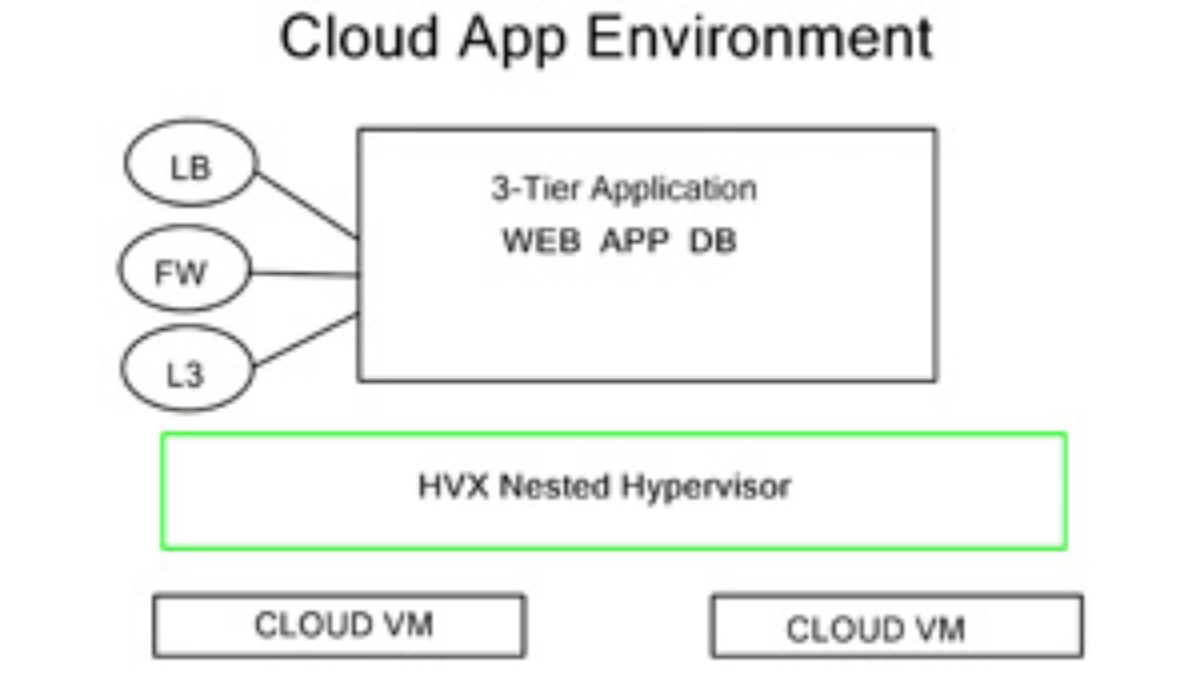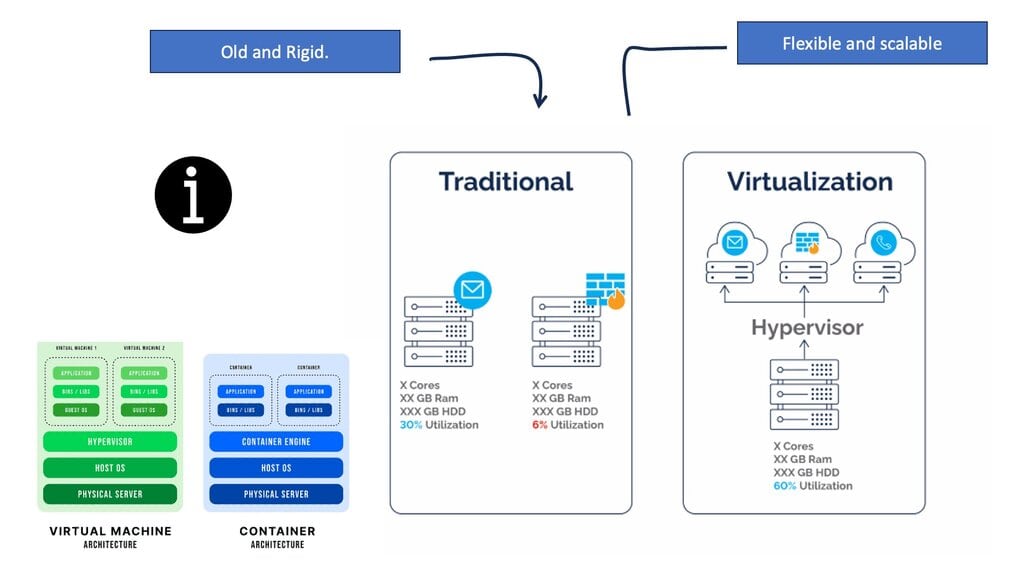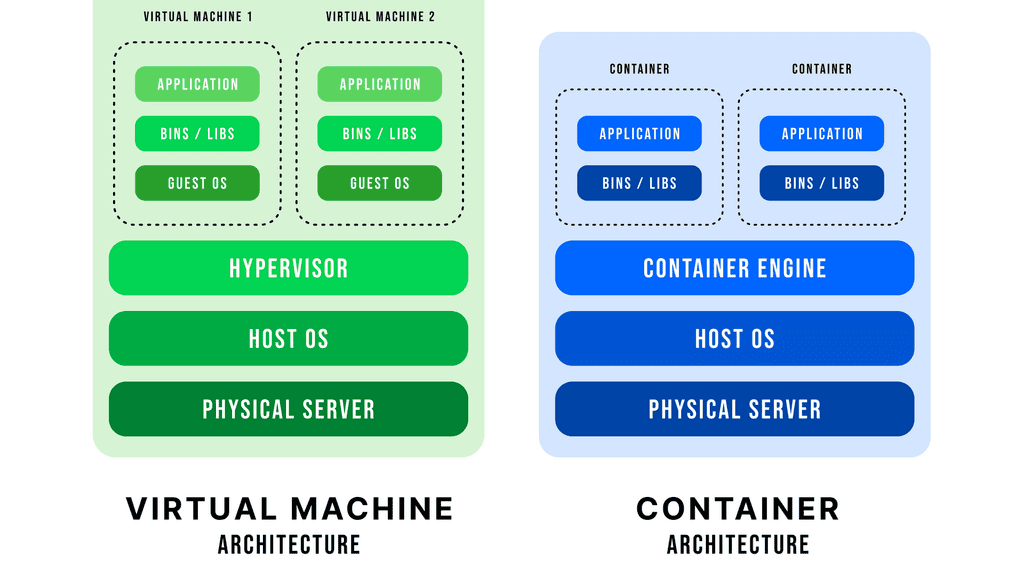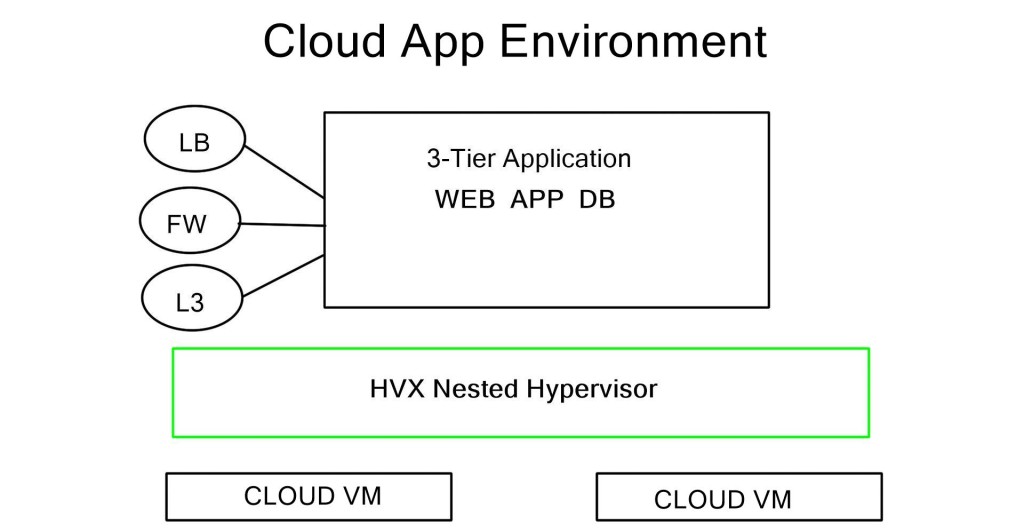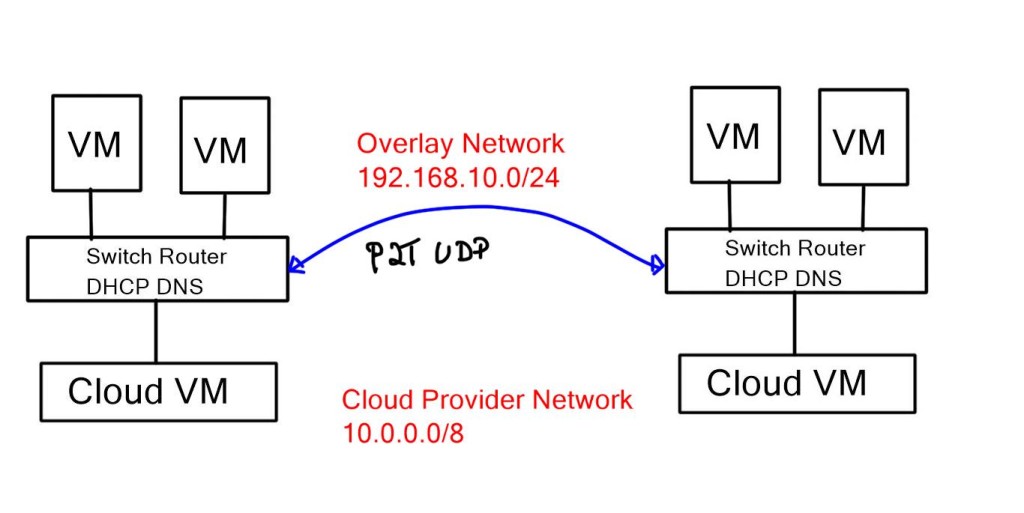Nested Hypervisors
Nested hypervisors, a concept that may sound complex at first, hold a fascinating world of possibilities within the realm of virtualization. In this blog post, we will delve into the intricacies of nested hypervisors, exploring their benefits, use cases, and potential challenges. So, fasten your seatbelts and get ready to embark on a journey through the layers of virtualization.
Nested hypervisors, as the name suggests, involve running a hypervisor within another hypervisor. It is a technique that allows virtualization within virtualization, creating a hierarchical structure of virtual machines. By nesting hypervisors, we can create multiple layers of abstraction, enabling various scenarios that were previously unattainable.
Nested hypervisors offer a myriad of advantages. Firstly, they provide a flexible environment for testing and development. By nesting hypervisors, developers can simulate complex network architectures and test application deployments without the need for physical hardware. Additionally, nested hypervisors are incredibly useful for training and education purposes, allowing students and professionals to gain hands-on experience with different virtualization technologies.
The applications of nested hypervisors are vast and diverse. One prominent use case is in cloud computing environments. By utilizing nested virtualization, cloud service providers can offer customers the ability to deploy their own hypervisors within virtual machines, creating isolated virtualization environments. This empowers users with greater control and flexibility over their virtual infrastructure.
While nested hypervisors bring about numerous advantages, it is crucial to be aware of the challenges they may pose. Performance degradation is a common concern, as each layer of virtualization introduces additional overhead. It is vital to carefully assess the hardware resources and allocate them efficiently to ensure optimal performance. Additionally, compatibility issues between different hypervisors can arise, requiring thorough testing and compatibility checks before implementation.
Nested hypervisors open up a realm of possibilities within the virtualization landscape. Whether it's for testing and development, training purposes, or enabling advanced cloud computing scenarios, nested hypervisors showcase the power and versatility of virtualization technologies. By understanding their benefits, use cases, and potential challenges, we can harness the full potential of nested hypervisors and unlock new horizons in the world of virtualization.
Matt Conran
Highlights: Nested Hypervisors
### What is a Hypervisor?
At its core, a hypervisor, also known as a virtual machine monitor (VMM), is software that creates and runs virtual machines (VMs). It separates the operating system and applications from the underlying physical hardware, enabling efficient resource management and utilization. By creating a virtual layer, hypervisors allow IT administrators to maximize the use of hardware resources, reduce costs, and improve system agility and scalability.
### Types of Hypervisors
Hypervisors are typically categorized into two types:
1. **Type 1 Hypervisors (Bare-Metal Hypervisors):** These hypervisors run directly on the host’s hardware. Because they interact directly with the hardware, they offer better performance and efficiency. Examples include VMware ESXi, Microsoft Hyper-V, and Xen.
2. **Type 2 Hypervisors (Hosted Hypervisors):** These hypervisors run on top of a host operating system. While they are easier to set up and more flexible for development and testing, they may not offer the same level of performance as Type 1 hypervisors. VMware Workstation and Oracle VirtualBox are popular examples of Type 2 hypervisors.
### The Role of Hypervisors in Modern IT
Hypervisors play a pivotal role in modern IT infrastructure, enabling businesses to leverage cloud computing, enhance disaster recovery, and streamline operations. They allow organizations to run multiple applications on a single server, reducing hardware costs and improving energy efficiency. Moreover, hypervisors facilitate the migration of workloads between different environments, ensuring business continuity and flexibility.
### What are Nested Hypervisors?
At its core, a hypervisor is a software layer that allows for the creation and management of virtual machines by abstracting hardware resources. A nested hypervisor takes this a step further by running a hypervisor inside a VM, creating a hierarchy of virtualization layers. This setup enables the hosting of guest VMs within other guest VMs, providing a flexible environment for various use cases, such as testing and development, without requiring additional physical hardware.
Understanding Nested Hypervisors
1- Nested hypervisors refer to the practice of running a virtual machine (VM) within another VM, creating multiple layers of virtualization. This means that within a virtual environment, we can have a VM acting as a host for another VM, forming a nesting hierarchy. This innovative approach opens up a wide array of possibilities for various industries and applications.
2- One of the key advantages of nested hypervisors is the flexibility they offer. By allowing VMs to run within VMs, organizations can create intricate virtualized environments without the need for additional physical hardware. This enables efficient resource utilization and cost savings. Moreover, nested hypervisors are invaluable for testing and development purposes, as they provide a sandbox-like environment where different configurations and setups can be explored without impacting the underlying infrastructure.
**Scenarios & Use Cases**
– The versatility of nested hypervisors makes them applicable to a wide range of scenarios. For instance, software developers can leverage nested virtualization to emulate complex production environments on their local machines, facilitating rapid prototyping and software debugging.
– Additionally, training and education programs can benefit from nested hypervisors by providing students with hands-on experience in a virtualized environment, without the need for physical hardware setups.
**Performance Challenges**
While nested hypervisors offer numerous advantages, they also come with a set of challenges to be aware of. One such consideration is performance. Running VMs within VMs can introduce some overhead, impacting overall system performance. It is crucial to carefully assess the resource requirements and allocate sufficient resources to avoid performance degradation.
Additionally, compatibility issues might arise when using nested hypervisors, as not all hypervisors and virtualization platforms support this feature out-of-the-box. Compatibility testing and thorough research are essential to ensure a smooth implementation.
Hypervisor Mode, Virtualization, and Containers
a) During kernel mode, the supervisor controls switching between processes. The kernel—hypervisor mode switches between multiple operating systems running simultaneously rather than between multiple processes within one operating system.
b) As a result of cloud computing, where many machines are shared to provide users with the experience of being on a scalable group of machines as their root user, this concept has become particularly important.
c) It is also possible to emulate or simulate virtual machines with only software: some programs emulate or simulate virtual machines. Performance is not affected by hypervisors, however. Hypervisors allow each operating system to run directly on the hardware.
d) Dedicated hypervisor architectures manage the state swapping between hardware and software, similar to software supervisors. Hypervisors enable virtual machine programs to run their virtual machines on hypervisor processors, such as VirtualBox.
Containerization
Containerization is an alternative to virtualization. The method uses additional software to create the appearance of many virtual machines while sharing one operating system and other components. In contrast to operating systems, containers allow different users to use different versions and installations of the operating system, libraries, and installed software.
A computer can run thousands of containers simultaneously for other users, which is lighter than virtual machines. (This is what operating systems were initially designed for.) Containers are particularly useful in cloud computing, where a single physical machine can serve thousands of users simultaneously running separate programs, reducing provider costs.
Example: Inspecting Container Networks
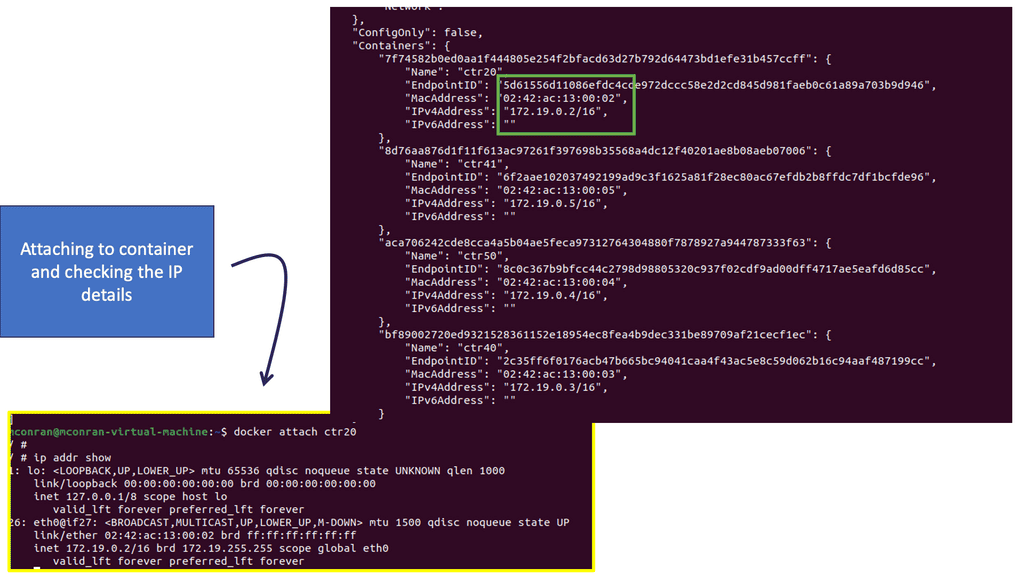
Nested hypervisors
At its core, a nested hypervisor is a hypervisor that runs as a virtual machine on another hypervisor. This means that instead of running directly on the physical hardware, the hypervisor runs within a virtual machine, creating a nested hierarchy of virtualization layers. This nesting allows for multiple levels of virtualization, each with its own set of virtual machines.
Cloud Applications
When considering nested hypervisors from the perspective of cloud migration, two main types of cloud applications exist: cloud-centric and cloud-ready. Cloud-centric applications are “born for the cloud,” built as greenfield cloud application stacks, and meet all cloud requirements.
On the other hand, cloud-ready applications must be redesigned or changed to fit the cloud structure. Cloud-centric applications are often built with tools and runtimes that are different from traditional applications. For example, a cloud-centric application may replace a relational database with a NoSQL database, like Cloudant or MongoDB.
The role of the public cloud
The public cloud is an excellent platform for developing cloud-centric greenfield applications. Unfortunately, it’s not ideal for building custom application stacks using various customized network infrastructures, especially if the application has complicated high availability requirements. If you were to redesign your application to meet all the cloud-ready rules, you would never move anything to the cloud.
Cloud-ready rules are more accessible to incorporate into cloud-centric applications. But things can get more complicated if you migrate applications onto a cloud environment for the first time. Modifying application structures to make them cloud-ready can be difficult, and NETWORKING is usually the first stumbling block.
You may find the following helpful posts for pre-information:
Nested Hypervisors
The Hypervisor
1: The Hypervisor is the software responsible for monitoring and controlling virtual machines or guest OSes. In addition, the hypervisor/VMM is accountable for providing different virtualization management tasks.
2: Such tasks may include providing virtual hardware, virtual machine life cycle management, migrating virtual machines, allocating resources in real-time, and defining policies for virtual machine management, to name a few.
3: This carries many benefits, such as running multiple guests operating on the same physical system or hardware. Furthermore, these guest systems can be on the same OS or different. In terms of types, we can categorize hypervisors as either type 1 or 2.
**Test and Develop**
– One of the primary benefits of nested hypervisors is the ability to test and develop virtualization environments without needing additional physical hardware. Running a hypervisor within a virtual machine allows one to create and manage multiple virtual machines, each with its unique configuration and operating system.
– Another use case for nested hypervisors is in cloud computing. Cloud service providers often use nested virtualization to provide their customers with virtual machines that can run their hypervisors. This gives customers complete control over their virtualization environment, enabling them to run their virtual machines and manage them as they see fit.
– Furthermore, nested hypervisors can be used for teaching and learning purposes. They provide a safe and isolated environment for students and professionals to experiment with different virtualization setups without the risk of affecting the underlying hardware. This allows for hands-on experience and the exploration of various virtualization technologies.
– Despite the many benefits of nested hypervisors, some considerations must be considered. Since each layer of virtualization adds additional overhead, performance can be impacted. The more levels of nesting, the more resources are required to maintain the virtualization environment. It is essential to consider the hardware resources available carefully and the workload requirements before implementing nested hypervisors.
Nested hypervisors and public cloud agnostic
It would help if you aimed to make the public cloud easy to consume on demand. You are saying enterprises to replicate all on-premise infrastructure to the cloud without changing the internal application structure and infrastructure. It operates by snapping a blueprint of what you have on-premise and then copying that “file” to Ravello’s cloud network, which lies on Amazon and Google (no support for Azure yet). For example, you may have a 3-tier application stack load balanced with Netscaler and secured by Fortinet and Paolo Alto.
Each tier requires clustering with non-routable packets. Ravello’s technology allows you to take a blueprint of the tiers and support infrastructure and replicate it to the cloud. Their solution allows enterprise data center applications to benefit from elastic and agile cloud benefits without changing the application. How does all this work?
Overlay Tunnels & Nested Hypervisors
Ravello nested hypervisor solution is a software-as-a-service (SaaS) cloud services provider, a cloud that sits on top of other clouds. Ravello utilizes existing public clouds to seed its cloud by deploying a cloud to another cloud. Their ability to provide a clean layer 2 environment comes from constructing point-to-point overlays using User Datagram Protocol (UDP) as the transport.
Ravello is powered by a new HVX nested hypervisor and Software-Defined Networking (SDN). Its distributed hypervisor combines software-defined overlay networking and a nested virtualization engine. The nested hypervisor approach allows customers to bring their network elements (e.g., Juniper or Cisco router, F5 or NetScaler load balancer, and various firewall appliances ) to implement a chosen network function and topology.
**Full overlay solution**
Ravello implements a complete overlay solution that exposes clean Layer 2 networking to the guest. Now, you can use any networking feature; multicast, broadcast, VLAN, VMAC, GARP, and span ports, giving access to all functionality initially available with on-premise data centers. It’s similar to buying a Virtual Private LAN Service (VPLS) from a managed Service Provider. With VPLS, you can design any topology.
However, by default, public clouds are not network-ready and have limited complex topology support, mainly due to the lack of Layer 2. With Ravello, you can have full layer 2 and 3 flexibility in Amazon and Google’s public cloud.
Their network overlay consists of a data plane and a control plane element. The control plane comprises a distributed Layer 3 router and other DNS / DHCP features. A Data plane is a fully distributed virtual switch and virtual router. With an overlay network, you get a layer 2 frames, encapsulate it, and send it to the other side. Traffic between hosts is tunneled/encapsulated and invisible to the cloud. The tunneling method allows you to build whatever topology you want. You can even use the same on-premise IP and MAC addresses.
The first step is to export the VM from Vmware/KVM to Ravello networks. They have a tool that connects directly to vCenter so that you can suck information automatically. No changes were made, and it’s a simple drag-and-drop process. Conceptually, they extract the application environment, recreate it in their SaaS cloud, and then start a VM in the new environment.
Ravello parses the virtual machines’ metadata and automatically constructs the network and infrastructure. The application thinks it’s running in its native environment but in Ravello’s environment, which runs on top of either Amazon or Google.
Closing Points on Nested Hypervisors
In the ever-evolving world of virtualization, nested hypervisors are gaining significant attention. A nested hypervisor refers to the ability to run a hypervisor inside a virtual machine (VM). This innovative technology enables multiple layers of virtualization, providing increased flexibility and scalability for cloud environments and development testing.
Nested hypervisors offer numerous advantages, making them an attractive option for many organizations. One of the primary benefits is enhanced testing environments. Developers can create complex testing scenarios with multiple layers of VMs without needing multiple physical machines. This reduces hardware costs and allows for more efficient use of resources.
Additionally, nested virtualization improves scalability. Cloud service providers can offer more robust and scalable solutions by leveraging nested hypervisors, allowing clients to run their own hypervisors and manage their virtual environments independently.
Nested hypervisors are particularly beneficial for cloud service providers, software developers, and IT infrastructure teams. Cloud providers can offer nested virtualization as a service, enabling clients to deploy custom hypervisors and manage isolated environments. This is particularly useful for organizations that require specific configurations and control over their virtualized environments.
Software developers and IT teams benefit from nested hypervisors by being able to test and develop within isolated environments that mimic production settings. This capability allows for thorough testing, troubleshooting, and development of complex applications without affecting the main production environment.
While nested hypervisors offer numerous advantages, they also present certain challenges. Performance overhead is a potential concern as each layer of virtualization can introduce latency and resource consumption. Organizations must carefully consider resource allocation and ensure that their infrastructure can support the additional virtualization layers.
Security is another critical consideration. With multiple layers of virtualization, ensuring that each layer is secure and that there are no vulnerabilities that could be exploited is essential. Implementing robust security protocols and regular monitoring can mitigate these risks.
Summary: Nested Hypervisors
In the ever-evolving world of virtualization, nested hypervisors have emerged as a fascinating concept that brings new possibilities and flexibility to virtual machines. In this blog post, we will explore their benefits, use cases, and potential challenges.
Understanding Nested Hypervisors
As the name suggests, nested hypervisors refer to running a virtual machine (VM) within another VM. This nesting of virtualization layers allows for creating complex virtual environments, enabling users to simulate multiple levels of virtualization within a single physical server.
Enhanced Testing and Development
Nested hypervisors provide software developers and testers with an ideal platform for creating isolated virtual environments. Nested VMs can simulate various network configurations and test software in a controlled setting without physical hardware.
Learning and Training
Nested hypervisors offer an excellent educational tool for students and IT professionals. By creating nested VMs, learners can experiment with different operating systems, practice virtual networking, and gain hands-on experience with virtualization technologies.
Use Cases of Nested Hypervisors
Cloud Computing and Virtual Labs
Nested hypervisors are widely used in cloud computing environments and virtual labs. Service providers leverage nested virtualization to offer customers dedicated VMs within their cloud infrastructure, ensuring isolation and security.
Security and Malware Analysis
Security researchers and analysts often use nested hypervisors to study malware behavior in a controlled environment. By nesting VMs, they can monitor and analyze the impact of malicious software without risking their host system.
Challenges and Considerations
Performance Overhead
Nested hypervisors introduce an additional layer of virtualization, which can impact performance. It is crucial to consider the hardware requirements and allocate appropriate resources to ensure optimal performance in nested VMs.
Hardware and Software Compatibility
Compatibility issues may arise when running nested hypervisors, particularly with hardware-assisted virtualization features. To avoid potential compatibility challenges, it is essential to ensure that the underlying hardware and software support nested virtualization.
Conclusion
Nested hypervisors open up a world of possibilities in virtualization, offering enhanced testing and development environments, valuable training tools, and flexible cloud computing solutions. Although challenges like performance overhead and compatibility exist, the benefits of nested hypervisors outweigh these considerations. As technology advances, we can expect nested hypervisors to play an increasingly significant role in shaping the future of virtualization.
- DMVPN - May 20, 2023
- Computer Networking: Building a Strong Foundation for Success - April 7, 2023
- eBOOK – SASE Capabilities - April 6, 2023